Bildirim
Vista photo manager
Daha Fazla 
Bu Konudaki Kullanıcılar:
Daha Az
2 Misafir - 2 Masaüstü

Giriş
Mesaj
-
-
Bu hatayı bilemiyorum ama Vista'nın Windows Fotograf Galerisi beni gıcık ediyor.Bende de 64 bit yüklü...Gif leri açmıyor,windows fotograf galerisi ikonu .dll gibi...Bence farklı bir görüntüleyici kullan...irfanwiev,ACDSee gibi...Bir de öyle dene... -
nero yu kullaniom sorun yok ama photoshop u kullanamiom cunku boyle cikior. -
photoshop u duzelte bilsem guzel olacak. -
Isi cozdum issalah birilerinin isine yarayacak.
1. Go to your desktop and right-click.
2. Select Personalize.
3. Select Display Settings.
4. Click on the Advanced Settings button.
5. Click on the Color Management Tab.
6. Click on the Color Management button.
7. Select your Display in the Device drop-down list.
8. Click on the Use my settings for this device checkbox.
9. Click on the Add button.
10. From the ICC Profiles section, select the sRGB IEC61966-2.1 profile.
11. Highlight that choice under the Profiles associated with this device:
section and click on the Set as Default button.
12. Click OK repeatedly until you are out.
13. Reboot your computer.
Alinti
Sayfa:
1
Ip işlemleri
Bu mesaj IP'si ile atılan mesajları ara Bu kullanıcının son IP'si ile atılan mesajları ara Bu mesaj IP'si ile kullanıcı ara Bu kullanıcının son IP'si ile kullanıcı ara
KAPAT X
Bu mesaj IP'si ile atılan mesajları ara Bu kullanıcının son IP'si ile atılan mesajları ara Bu mesaj IP'si ile kullanıcı ara Bu kullanıcının son IP'si ile kullanıcı ara
KAPAT X






 Yeni Kayıt
Yeni Kayıt






 Konudaki Resimler
Konudaki Resimler

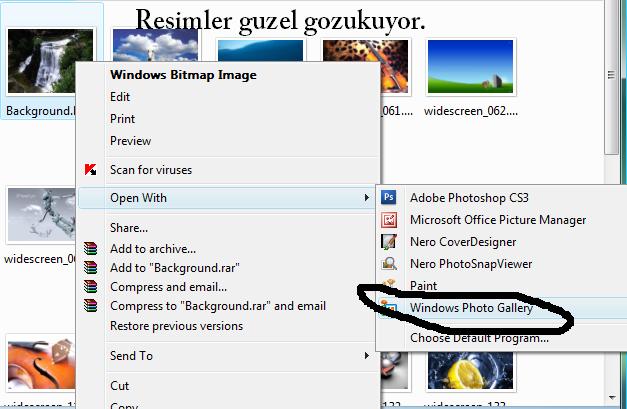
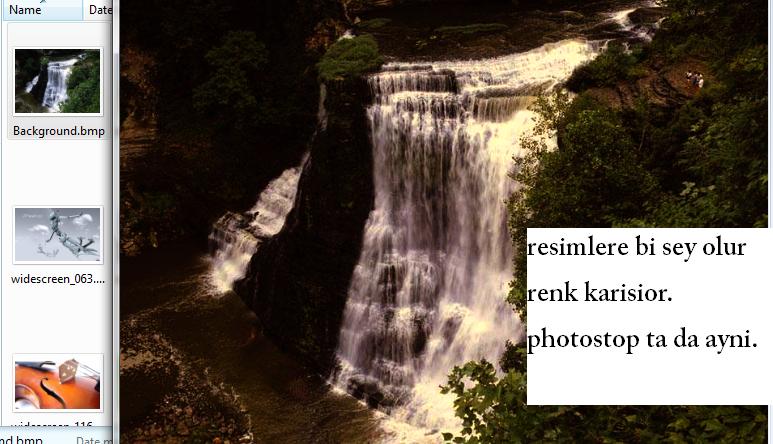


 Hızlı
Hızlı 



















