|
slite ve access denedim fakat tablo başlıkları geliyor ama içindeki veriler gelmiyor. 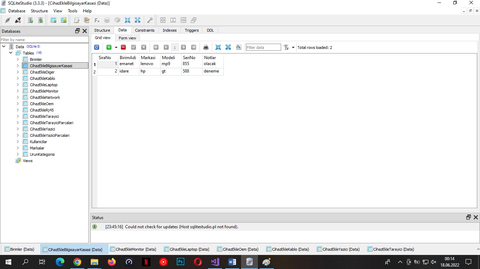  using System; using System.Collections.Generic; using System.ComponentModel; using System.Data; using System.Drawing; using System.Text; using System.Linq; using System.Windows.Forms; using DevExpress.XtraEditors; using System.Data.OleDb; using DevExpress.XtraPrinting; using System.Drawing.Printing; using DevExpress.LookAndFeel; using DevExpress.XtraBars.Navigation; using DevExpress.XtraSplashScreen; using System.Data.SQLite; using DevExpress.XtraWaitForm; namespace DepoProgramı { public partial class BilgisayarKasasi : DevExpress.XtraEditors.XtraForm { //OleDbConnection conn = new OleDbConnection("Provider=Microsoft.ACE.OLEDB.12.0;Data Source=" + Application.StartupPath + @"\Data.accdb"); //OleDbCommand command; //OleDbDataAdapter da; // private BindingSource bindingSource = null; //private OleDbCommandBuilder oleCommandBuilder = null; //DataTable dataTable = new DataTable(); //DataTable tablo = new DataTable(); SQLiteConnection bag = new SQLiteConnection("Data Source=Data.db;Version=3;Read Only=False;"); private SQLiteCommand command; SQLiteDataAdapter da; private BindingSource bindingSource = null; private SQLiteCommandBuilder oleCommandBuilder = null; DataTable dataTable = new DataTable(); DataTable tablo = new DataTable(); public BilgisayarKasasi() { InitializeComponent(); } private void DataBind() { gridControl1.DataSource = null; dataTable.Clear(); String queryString1 = "SELECT * FROM CihazEkleBilgisayarKasasi"; SQLiteConnection connection = new SQLiteConnection(bag); connection.Open(); SQLiteCommand command = connection.CreateCommand(); command.CommandText = queryString1; try { da = new SQLiteDataAdapter(queryString1, connection); oleCommandBuilder = new SQLiteCommandBuilder(da); da.Fill(dataTable); bindingSource = new BindingSource { DataSource = dataTable }; gridControl1.DataSource = bindingSource; gridView1.Columns[0].Visible = false; } catch (Exception ex) { MessageBox.Show(ex.ToString(), "Hata", MessageBoxButtons.OK, MessageBoxIcon.Error); } } private void navbarYeniEkle_ElementClick(object sender, DevExpress.XtraBars.Navigation.NavElementEventArgs e) { SplashScreenManager.ShowForm(typeof(WaitForm)); var cihazekle = new YeniCihazEkle(); cihazekle.Show(); Hide(); SplashScreenManager.CloseForm(); } private void btnExit_Click(object sender, EventArgs e) { if (XtraMessageBox.Show("Programı Kapatmak İstiyor musunuz ? ", "Dikkat", MessageBoxButtons.YesNo, MessageBoxIcon.Question) == DialogResult.Yes) { Application.Exit(); } } private void btnMax_Click(object sender, EventArgs e) { if (WindowState == FormWindowState.Normal) { WindowState = FormWindowState.Maximized; } else { WindowState = FormWindowState.Normal; } } private void btnMin_Click(object sender, EventArgs e) { WindowState = FormWindowState.Minimized; } private void navbarAnaMenu_ElementClick(object sender, DevExpress.XtraBars.Navigation.NavElementEventArgs e) { var ana = new AnaMenu(); ana.Show(); Close(); } private void BilgisayarKasasi_Load(object sender, EventArgs e) { // TODO: This line of code loads data into the 'dataDataSetKasa.CihazEkleBilgisayarKasasi' table. You can move, or remove it, as needed. // this.cihazEkleBilgisayarKasasiTableAdapter.Fill(this.dataDataSetKasa.CihazEkleBilgisayarKasasi); DataBind(); } private void navbarSil_ElementClick(object sender, DevExpress.XtraBars.Navigation.NavElementEventArgs e) { gridView1.DeleteRow(gridView1.FocusedRowHandle); cihazEkleBilgisayarKasasiTableAdapter.Update(dataDataSetKasa.CihazEkleBilgisayarKasasi); } private void navbarKaydet_ElementClick(object sender, DevExpress.XtraBars.Navigation.NavElementEventArgs e) { try { Validate(); cihazEkleBilgisayarKasasiBindingSource.EndEdit(); cihazEkleBilgisayarKasasiTableAdapter.Update(dataDataSetKasa.CihazEkleBilgisayarKasasi); XtraMessageBox.Show("Kayıt Başarılı !", "Durum", MessageBoxButtons.OK, MessageBoxIcon.Information); } catch (Exception) { XtraMessageBox.Show("Kayıt işlemi Başarısız !", "Hata", MessageBoxButtons.OK, MessageBoxIcon.Error); } } private void navbarExcel_ElementClick(object sender, DevExpress.XtraBars.Navigation.NavElementEventArgs e) { var save = new SaveFileDialog(); if (save.ShowDialog() == DialogResult.OK) { gridView1.ExportToXlsx(save.FileName + ".xlsx"); } } private void navbarYazdir_ElementClick(object sender, DevExpress.XtraBars.Navigation.NavElementEventArgs e) { var link = new PrintableComponentLink(new PrintingSystem()); link.Component = gridControl1; link.PrintingSystem.Document.AutoFitToPagesWidth = 1; link.PaperKind = PaperKind.A4; link.Landscape = true; link.ShowPreview(); } } } |
Bildirim






 Yeni Kayıt
Yeni Kayıt








 Konudaki Resimler
Konudaki Resimler



 Hızlı
Hızlı 



















