|
Hocam iyi hoş diyorsun bi ton adamda Linux öneriyor ama bi o kadar kişi de önermiyor geçenlerde Linux steamOS kurma niyetindeyim ama sonra desteklemeyen bi ton oyun olduğunu gördüm vazgeçtim yani özgürce kullanamıyorsam niye geçmek isteyeyim ki yanı sıra bir çok uygulamanın da Linux desteği yokmuş ne derecede beni etkiler bilmiyorum ama ihtiyaç halinde bi programı da kullanamama ihtimalim var hepsini geçtim bi ton Linux var her önüne gelen birşeyler yapmış yok mu bunun Windows gibi ana versiyonu yada ortaya karışık Bi paketi? < Bu ileti mobil sürüm kullanılarak atıldı > |
USB ile Windows 11 yükleyenler dikkat: Güvenlik güncellemesi alamayabilirsiniz! (2. sayfa)

-
-
Ne demişler : Popüler olanın taklidi de çok olurmuş misali dolandırıcılar da Linux kullanan ufak bir kesimimi hedef alacaklar ? Biraz da şeytanın avukatlığını yaparsan neden Windows ta dolandırıcılar var bellidir.
Hintli filan olmaları da ilginç ama ... Her yerden varlar...
Hindistan artık Çin i de geçti . En nüfuslu ülke Hindistan dır. Hindistan da ayrıca matematik dahil ciddi bir eğitimli insanlar yetiştiriliyor. Doktor dan yazılımcıya kadar Hindular bariz belirgin.
Antivirüs firmaları esas virüsleri yapıp yayıyor sonra da kendileri ilk veya en iyi biz çözeriz diye ticaretini de reklamını da yapıyor ( komplo teorisi Hindu filan odaklı değildir herkesi kapsar ... ) ...
Hindistan devasa bir ülke ... Amerika'dan bile büyük ..
-
Linux kullananlar ne yapacağını biliyorlar zaten :D Windows kullanan basit kullanıcıları avlamak zevklidir. Güvenlik adına nereden tutsan elinde kalıyor Windows.
< Bu ileti mobil sürüm kullanılarak atıldı > -
Hacker lar ayrıca az birşey artan Linux kullanım oranlarına karşı Linux dağıtımlılarına da saldıyorlar.
Esasında Linux dağıtımlıları pek tercih edilmediği kullanılmadığı için kimsecikler hacklemiyordu ama bu değişti... Son yıllarda Linux Kernel seviyesinde devlet destekli saldırılara şahit olduk. Bunda Microsoft çalışanı ama gönüllü boş vakitlerinde katkı yapan biri tesadüfen işkilendi açığa çıkardı.. Test Kernel olsa da o fasıl birkaç yılda herkese açık Kernel de olacaktı...
Linux Kernel ini geliştirenlerin en başındakilerden biri de psikolojik sorunları varmış o yüzden fark edememiş itiraf etti...
Serbest Yazılım böyle! Bu işler öyle olmaz ...
Serbest Yazılım ile gevşek disiplinsiz güvensiz bir ortam olmuş! Kendi içinde sağlık odaklı denetleme bile yok ...
Microsoft çalışanı olmasayfı Kurumsal odaklı Linux Kernel i kullanılan nice sunucular devletler ve kurumları hacklenecekti 3. Dünya Savaşı içinden geçilir olacaktı ... Ucuz atlattık Microsoft çalışanı sayesinde Linux Alemi ucuz kurtardı.
Saldırı Kernel seviyesinde olsaydı kimseler Linux kullanmaz olurdu felaketler sonrasında . Devlet zaten kesin uzak dururlardı... Bence de şuan daha tedirginlerdir Linux açık kaynak kodlu olmasının belasını her türlü çekiyor çektiriyor ... Şansa da yaşanılıyor..
Aman dikkat.
-
Xz açığından sadece Debian ve forkları etkilendi ki 1 gün geçmeden düzelttiler. Rhel forkları, Arch forkları, nix os vs etkilenmedi. Kapalı kaynak ta 0 gün açıkları ve diğer açıklar en fazla kaç ayda düzeltilir? Windows 20 yıllık açığı kapatmamış. Linux'ta durumun farkedildiği gün açık kapandı. Açıktan dolayı Rus geliştiriciler yasaklandı.
Edit:Debian etkilenmemiş Arch etkilenmiş.
< Bu mesaj bu kişi tarafından değiştirildi Toporov -- 27 Aralık 2024; 16:57:42 >
< Bu ileti mobil sürüm kullanılarak atıldı > -
Özgür değilsin Layneks te. Ne sunarsa onla yetinirsin. Yetindiği şeylerde uçar kaçardır ... Uyumsuzluk cabası o yüzden dual boot kullanırlar ... Bir de Bitlocker meselesi var :) Linux dağıtımlılarında yok! Windows u da güvensiz hale getirip korsanvari kullanılması da hiç hoş değil kendileri güvensiz hale getiriyorlar sonra da bilmem ne oldu derler ...
Windows güvenlkte geliştirilmiştir. Linux dağıtımlıları fragmantasyonla parça parça olmuşlar ... Kullanılan uygulamalar bol olacağına Linux dağıtımlıları binlerce çeşit olmuş! Gel de uğraş bir uygulama geliştiricisi hepsine de destek mi sunsun ?
Sonu baştan bellidir.
İdealistlik değildir aymazlıktır. Sonu baştan bellidir. Ama gönül ister ki dişli rakip olması yönünde ama yok! Apple ve Microsoft var ...
-
Özgür yazılık açık kaynak vs ilk başta hoş ama gerçek alem acımasız. Rusu var Çinlisi var hatta Hindusu da var hatta Amerikalısı da Avrupalısı da ... Kişi veya ülke destekli hacker olduğu sürece açık kaynak kodlu herşey risklidir derim ve o yüzden de kapalı olacak ki yol geçen hanı olmasın...
-
Özgür değil miyim? Windowsa göre mi! Hehe, çekirdeği hardened olarak seçebiliyor kendi kafama göre kerneli derleyebiliyorum. Uyumsuzluk? Sürücü desteğinde yazdım cevaplamadın. Uygulama alternatifleri var zaten, yok o uygulamalar benlik değil dersen geçmezsin olur biter. Windows mu güvenli yönetici yetkisini evet butonuna basarak hiç bir koruma şekli olmadan aldığın super user yetkisi mi windows'u güvenli yapıyor? Mac os tek özelliği görünüm ve abartılmış render Vs özelliği.
< Bu ileti mobil sürüm kullanılarak atıldı > -
Aynı şekilde bende Windows'a linux'tan daha fazla güvenirim. Windows'un ne olduğu, nerelerde kimlerin kullandığı, kolayca güvenlik yazılımıyla nasıl güvenliğini sağlayabileceğiniz vs. hepsi belli. Hiçkimse linux'un kodlarını baştan sona okumamıştır ve okuyamaz da, bir güvenlik açığı çıktığında elbette bunu kapatmaya uğraşırlar fakat ortaya çıkana kadar da bunu sömürürler.
Linux = başıboşluk
Windows = neidüğü bellilik
Tamam fedora yada freebsd yükledin diyelim, güvenlik önlemlerini de aldın. Sonra? Ertesi gün banka hesapların boşaltılmış olarak buldun kendini. Kime ne diyeceksin. Kendin ettin kendin buldun başıbozuk neidüğü belirsiz bir şeyler yükleyip bütün birikimini emanet ettin. Hata kimde?
Özgür yazılım açık kaynak = otomatik olarak güvenlik demek değildir.
Mecbur kalmadıkça şahsi bilgisayarımda Windows ile devam..
< Bu ileti mobil sürüm kullanılarak atıldı >
-
 webteknoÜcretsiz Photoshop Alternatifi GIMP'in Yeni Sürümü Geliyorhttps://www.webtekno.com/gimp-yeni-surum-h153806.html
webteknoÜcretsiz Photoshop Alternatifi GIMP'in Yeni Sürümü Geliyorhttps://www.webtekno.com/gimp-yeni-surum-h153806.htmlGüncellemeleyi yıllarca yapmamışlar... Gerçi bahsedilecek çok şey var. Bu sadece biri. Rezalet! Mahkum olmak. Sonra da kaçamak kaçamak Windows altında da kullanmalar ..
-
Kernel seviyesi güvenlik açığı olunca tüm Linux dağıtımlıları da dahil oluyor. Yani Pardus bile ... Yerli denilen ama Kernel i yabancı. Kodları yabancı bile risklidir.
Aramızda temel seviyede bilmeden tehlikenin boyutlarını da idrak edemiyor ve hala ısrarla özgür ve güvenli olduklarını savunuyorlar veya oralı olmayarak ta savunduklarını beyan ediyorlar...
Şaka gibi.
Bazen de bırak ne halleri varsa görsünler diyorum...
Bir musibet bin nasihatten yeğdir ! ...
-
steam os genel kullanıcıya hitap etmez
We expect most SteamOS users to get SteamOS preinstalled on a Steam Machine. Although we have made SteamOS freely available for anybody to install, the installation experience is not intended for a non-technical user.
yani steam os sadece teknik kişilere ve cihaz üreticilerine önerilmiş.
bunun yerine genel kullanıcı kitlesine uygun en kolay en çok kullanılan sürüm olan ubuntu öneririm.
başka bir kullanıcıya 2 ay önce attığım cevabı da buldum onu da kopyalayayım.
1)O dağıtımda çalışıp bu dağıtımda çalışma meselesi
Linux'da bir çok dağıtım olmasına rağmen bu dağıtımlar aslında yüzde 90 iki dağıtımın alt dağıtımları
Bunlar arch ve debian mesela manjaro ve steam os arch tabanlı ububtu ve mx linux debian tabanlı linux mint kubuntu lubuntu ubutu tabanlı. Yine bizim pardus da debian tabanlı. .deb paketleri bu debian tabanlı olanların hepsinde çalışıyor arch için yazılmış olanlar da arch olan tüm distrolarda çalışıyor. Arch repoları çok hızlı güncellenir bu yüzden yeni başlayan birine arch önerilmez. çünkü yazılımlarda hata olabilir. Debian ise stabildir geç güncellenir ama sorun çıkartmaz. İyi test edilmiş paketler vardır.
- dağıtım çok farketmiyor peki masaüstü ortamları farkeder mi? Mesela ubuntu gnome ile fedora kde ile geliyor bunlar uygulamada sorun çıkartıyor mu?
Evet çıkartıyor gnome ile daha iyi çalışıp kde'de kde ile daha iyi çalışıp gnome'da iyi çalışmayan uygulamalar var. Ama çözümü basit mesela ubuntu gnome ile geliyor. Terminale girip
KodYığını: sudo apt update sudo apt install kubuntu-desktopKod
Yığını:yazıyoruz hoop oturumu kapatıp kdeye geçiyoruz sonra oturumu kapatım yeniden gnome'a geçiyoruz. Ama bu olay yüzde 2 anca yaşamışımdır ben.
3 Linux çöker mi?
Linux çökertmesi gayet zor bir sistem nedeni şu siz linux'un grafik arayüzünü çökertseniz bile terminal arayüzü ayakta kalıyor bu sayede terminale girip sorunu çözebliyorsunuz. Ben şöyle bir durum yaşadım denemek için kendi sistemime uygun olmayan nvidia driver yükledim kendiminkini de kaldırdım sonuç olark pc çöktü ama hemen yanına bir mx linux kurdum mx linuxDan chmod yapıp diğer sisteme bağlandım kurduğum driver'ı sildim diğer eski driver'ı kurdum sistem stabil bir biçimde devam etti. Böyle kolay anlatıyorum burda ama 40 satıra yakın kod yazmıştım ama bir şekilde sistemi illaki kurtarırsınız.
- Masaüstü ve kısayollar tamamen özelleştirilebiliyor istersen pc nizi kde kullanarakmac os ya da windows'a hatta playstatio arayüzüne çevirebilirsiniz. Bu yaratıcılığınıza bağlı. Mesela şu şekil.
KodYığını: sudo apt update sudo apt install kubuntu-desktop
!
LinuxScoop
youtube
- Neden dual boot değil de kvm ya da waydroid bunlar emülatör mü?
Bunlar emülatör değil sadece başlatıcı gibi mesela waydraoid kuruyorsunuz waydraoid içine google play kurup içinden hill clim racing kurdunuz artık o hill climb racing linux uygulaması gibi shortcutı oluyor waydroidi ayrıca çamanıza gerek yok normal uygulama gibi kullanabiliyorsunuz sizin çekirdeğiniz üstünde çalışıyor. Bunu yapmak için tek gereken waydroidinizi google'dan kimlik istemek 5 dk alıyor. Ancak linux x86 desteği olan bütün android uygulamalarını çalıştırmanıza izin veriyor.https://s.ytimg.com/yts/img/favicon_144-vfliLAfaB.png
 LinuxScoopyoutubeHi everyone. this is video shown you how to make your kde plasma desktop look like windows 11. This setup using KDE neon with KDE plasma 5.22 series. It also work on most popular Linux Distributions with KDE Plasma Desktop as default desktop, Kubuntu, OpenSUSE, KaOS, Netrunner, Chakra, Debian KDE flavor, Fedora KDE Spin, Arch with KDE plasma. SUBSCRIBE now for more: https://www.youtube.com/user/linuxscoop?sub_confirmation=1 SUPPORT linuxscoop on Patreon! https://patreon.com/linuxscoop Download Setup file : https://www.opencode.net/lsteam/kde-palsma-win11-resources ================================== CHAPTERS OF THIS VIDEO ================================== Intro - 00:00 Final Result – 00:10 Initial Setup – 02:24 Installing Lightly and Lightlyshaders – 05:39 Lighly : https://github.com/Luwx/Lightly LightlyShaders: https://github.com/Luwx/LightlyShaders Installing and Configuring Plasma Theme, Window Decoration, Fonts, Icons and Cursors – 08:55 Theme: https://github.com/yeyushengfan258/We10XOS-kde Win11 icon: https://github.com/yeyushengfan258/Win11-icon-theme We10X icon : https://github.com/yeyushengfan258/We10X-icon-theme Configuring KDE Plasma Panel – 14:53 Menu 11: https://github.com/prateekmedia/Menu11/ Installing Ulauncher – 17:44 https://ulauncher.io/#Download Configuring login and Lock Screen – 19:09 Additional Settings – 20:38 Customize Dolphin File manager - 20:41 Customize Konsole – 21:59 Customize Firefox Web browser – 23:31 Change toolbar button – 25:15 RAM usage before/after setup – 25:30 ================================== More About Customizing Linux Desktop ================================== How to Make KDE Plasma Look Like macOS Big Sur https://youtu.be/DX_gQTQLUZc How to Make GNOME Desktop Look Like macOS Big Sur https://youtu.be/jT1RnyGJRMU How to Customize Your Xfce Desktop Look Like macOS Big Sur https://youtu.be/oQ8RWtD3MTQ How to Make Your KDE Plasma Look Like Windows 10 | We10XOS Theme https://youtu.be/UZx-F-CSIaw How to Customize Your KDE Plasma Look Like Chrome OS https://youtu.be/IM9l6GCTtNs How to Customize Your Cinnamon Desktop Like Like MacOS Big Sur https://youtu.be/DMs7DX3Um9E KDE Plasma CyberPunk Style https://youtu.be/9ToyNWl-xFk Make Xfce Look Better #01 https://youtu.be/TAWwJoYWq6s Make Your KDE Plasma Desktop Look Better #01 https://youtu.be/exQh0_JKBJQ Give Your GNOME Desktop Fresh And Elegant Look With Orchis Theme GTK Theme https://youtu.be/qC0mnGprbeM Make Your Xfce Desktop Look More Unique and Beautiful https://www.youtube.com/watch?v=X3siZNJN3ec Make Your KDE Plasma Desktop A Minimal And Elegant Look with Orchis Theme https://www.youtube.com/watch?v=zfOe1Kfb4WE UPDATE : How to Customize Your Xfce Desktop Look Like macOS Big Sur | Version 2.0 https://www.youtube.com/watch?v=uvvoJU69uNo ================================== Audio: Sundays – R.LUM.R – Youtube Audio Library First Light - Atch https://soundcloud.com/atch-music Creative Commons — Attribution 3.0 Unported — CC BY 3.0 Free Download / Stream: http://bit.ly/-first-light Music promoted by Audio Library https://youtu.be/0SVbJldc5w Copycat - R.LUM.R – Youtube Audio Library Birds – Corbyn Kites – Youtube Audio Library Blurry Vision Corbyn Kites – Youtube Audio Library BUY Linux Laptop and PC : https://www.amazon.com/shop/linuxscoop LINUXSCOOP Website : http://linuxscoop.com STAY connected to our Social Media: ================================== Telegram: https://t.me/linuxscoop Facebook: http://facebook.com/linuxscoop Tumblr: http://linuxscoop.tumblr.com Instagram: http://instagram.com/linuxscoop Twitter: http://twitter.com/linuxscoop Pinterest: http://pinterest.com/linuxscoop 📩 Business inquiry : linuxscoops@gmail.com #KDEplasma #Windows11 #Linux #KDENeon #ManjaroLinux #OpenSourcehttps://www.youtube.com/watch?v=Cv-PhOMa1go&list=PLKopOf5__2tj0aVUX68Kyr9rNltrLTWDq
LinuxScoopyoutubeHi everyone. this is video shown you how to make your kde plasma desktop look like windows 11. This setup using KDE neon with KDE plasma 5.22 series. It also work on most popular Linux Distributions with KDE Plasma Desktop as default desktop, Kubuntu, OpenSUSE, KaOS, Netrunner, Chakra, Debian KDE flavor, Fedora KDE Spin, Arch with KDE plasma. SUBSCRIBE now for more: https://www.youtube.com/user/linuxscoop?sub_confirmation=1 SUPPORT linuxscoop on Patreon! https://patreon.com/linuxscoop Download Setup file : https://www.opencode.net/lsteam/kde-palsma-win11-resources ================================== CHAPTERS OF THIS VIDEO ================================== Intro - 00:00 Final Result – 00:10 Initial Setup – 02:24 Installing Lightly and Lightlyshaders – 05:39 Lighly : https://github.com/Luwx/Lightly LightlyShaders: https://github.com/Luwx/LightlyShaders Installing and Configuring Plasma Theme, Window Decoration, Fonts, Icons and Cursors – 08:55 Theme: https://github.com/yeyushengfan258/We10XOS-kde Win11 icon: https://github.com/yeyushengfan258/Win11-icon-theme We10X icon : https://github.com/yeyushengfan258/We10X-icon-theme Configuring KDE Plasma Panel – 14:53 Menu 11: https://github.com/prateekmedia/Menu11/ Installing Ulauncher – 17:44 https://ulauncher.io/#Download Configuring login and Lock Screen – 19:09 Additional Settings – 20:38 Customize Dolphin File manager - 20:41 Customize Konsole – 21:59 Customize Firefox Web browser – 23:31 Change toolbar button – 25:15 RAM usage before/after setup – 25:30 ================================== More About Customizing Linux Desktop ================================== How to Make KDE Plasma Look Like macOS Big Sur https://youtu.be/DX_gQTQLUZc How to Make GNOME Desktop Look Like macOS Big Sur https://youtu.be/jT1RnyGJRMU How to Customize Your Xfce Desktop Look Like macOS Big Sur https://youtu.be/oQ8RWtD3MTQ How to Make Your KDE Plasma Look Like Windows 10 | We10XOS Theme https://youtu.be/UZx-F-CSIaw How to Customize Your KDE Plasma Look Like Chrome OS https://youtu.be/IM9l6GCTtNs How to Customize Your Cinnamon Desktop Like Like MacOS Big Sur https://youtu.be/DMs7DX3Um9E KDE Plasma CyberPunk Style https://youtu.be/9ToyNWl-xFk Make Xfce Look Better #01 https://youtu.be/TAWwJoYWq6s Make Your KDE Plasma Desktop Look Better #01 https://youtu.be/exQh0_JKBJQ Give Your GNOME Desktop Fresh And Elegant Look With Orchis Theme GTK Theme https://youtu.be/qC0mnGprbeM Make Your Xfce Desktop Look More Unique and Beautiful https://www.youtube.com/watch?v=X3siZNJN3ec Make Your KDE Plasma Desktop A Minimal And Elegant Look with Orchis Theme https://www.youtube.com/watch?v=zfOe1Kfb4WE UPDATE : How to Customize Your Xfce Desktop Look Like macOS Big Sur | Version 2.0 https://www.youtube.com/watch?v=uvvoJU69uNo ================================== Audio: Sundays – R.LUM.R – Youtube Audio Library First Light - Atch https://soundcloud.com/atch-music Creative Commons — Attribution 3.0 Unported — CC BY 3.0 Free Download / Stream: http://bit.ly/-first-light Music promoted by Audio Library https://youtu.be/0SVbJldc5w Copycat - R.LUM.R – Youtube Audio Library Birds – Corbyn Kites – Youtube Audio Library Blurry Vision Corbyn Kites – Youtube Audio Library BUY Linux Laptop and PC : https://www.amazon.com/shop/linuxscoop LINUXSCOOP Website : http://linuxscoop.com STAY connected to our Social Media: ================================== Telegram: https://t.me/linuxscoop Facebook: http://facebook.com/linuxscoop Tumblr: http://linuxscoop.tumblr.com Instagram: http://instagram.com/linuxscoop Twitter: http://twitter.com/linuxscoop Pinterest: http://pinterest.com/linuxscoop 📩 Business inquiry : linuxscoops@gmail.com #KDEplasma #Windows11 #Linux #KDENeon #ManjaroLinux #OpenSourcehttps://www.youtube.com/watch?v=Cv-PhOMa1go&list=PLKopOf5__2tj0aVUX68Kyr9rNltrLTWDq1)O dağıtımda çalışıp bu dağıtımda çalışma meselesi
Linux'da bir çok dağıtım olmasına rağmen bu dağıtımlar aslında yüzde 90 iki dağıtımın alt dağıtımları
Bunlar arch ve debian mesela manjaro ve steam os arch tabanlı ububtu ve mx linux debian tabanlı linux mint kubuntu lubuntu ubutu tabanlı. Yine bizim pardus da debian tabanlı. .deb paketleri bu debian tabanlı olanların hepsinde çalışıyor arch için yazılmış olanlar da arch olan tüm distrolarda çalışıyor. Arch repoları çok hızlı güncellenir bu yüzden yeni başlayan birine arch önerilmez. çünkü yazılımlarda hata olabilir. Debian ise stabildir geç güncellenir ama sorun çıkartmaz. İyi test edilmiş paketler vardır.
2) dağıtım çok farketmiyor peki masaüstü ortamları farkeder mi? Mesela ubuntu gnome ile fedora kde ile geliyor bunlar uygulamada sorun çıkartıyor mu?
Evet çıkartıyor gnome ile daha iyi çalışıp kde'de kde ile daha iyi çalışıp gnome'da iyi çalışmayan uygulamalar var. Ama çözümü basit mesela ubuntu gnome ile geliyor. Terminale girip
```
KodYığını:
sudo apt update
sudo apt install kubuntu-desktop
```
yazıyoruz hoop oturumu kapatıp kdeye geçiyoruz sonra oturumu kapatım yeniden gnome'a geçiyoruz. Ama bu olay yüzde 2 anca yaşamışımdır ben.
3 Linux çöker mi?
Linux çökertmesi gayet zor bir sistem nedeni şu siz linux'un grafik arayüzünü çökertseniz bile terminal arayüzü ayakta kalıyor bu sayede terminale girip sorunu çözebliyorsunuz. Ben şöyle bir durum yaşadım denemek için kendi sistemime uygun olmayan nvidia driver yükledim kendiminkini de kaldırdım sonuç olark pc çöktü ama hemen yanına bir mx linux kurdum mx linuxDan chmod yapıp diğer sisteme bağlandım kurduğum driver'ı sildim diğer eski driver'ı kurdum sistem stabil bir biçimde devam etti. Böyle kolay anlatıyorum burda ama 40 satıra yakın kod yazmıştım ama bir şekilde sistemi illaki kurtarırsınız.
4) Masaüstü ve kısayollar tamamen özelleştirilebiliyor istersen pc nizi kde kullanarakmac os ya da windows'a hatta playstatio arayüzüne çevirebilirsiniz. Bu yaratıcılığınıza bağlı. Mesela şu şekil.
KodYığını:
sudo apt update
sudo apt install kubuntu-desktop
!https://s.ytimg.com/yts/img/favicon_144-vfliLAfaB.png
**LinuxScoop**
youtube
1. Neden dual boot değil de kvm ya da waydroid bunlar emülatör mü?
Bunlar emülatör değil sadece başlatıcı gibi mesela waydraoid kuruyorsunuz waydraoid içine google play kurup içinden hill clim racing kurdunuz artık o hill climb racing linux uygulaması gibi shortcutı oluyor waydroidi ayrıca çamanıza gerek yok normal uygulama gibi kullanabiliyorsunuz sizin çekirdeğiniz üstünde çalışıyor. Bunu yapmak için tek gereken waydroidinizi google'dan kimlik istemek 5 dk alıyor. Ancak linux x86 desteği olan bütün android uygulamalarını çalıştırmanıza izin veriyor.
ayrıyetten oynamak istediğiniz oyunları söyleyin ben bakayım oynanıyor mu?
ya da siz şurdan proton desteğine kendiniz bakın
www.protondb.com
ProtonDB | Gaming know-how from the Linux and Steam Deck communityhttps://www.protondb.comaltın ve platin olanlar sorunsuz çalışır.
< Bu mesaj bu kişi tarafından değiştirildi Linux Super User -- 27 Aralık 2024; 17:57:12 >
-
Sürücü muhabbeti artık geride kaldı. Ezbere yorum yapmaktan vazgeç bence. En son 10 yıl önce yükledin sanırım çünkü bu bahsettiğin şeyler biteli yıllar oldu.
< Bu ileti mini sürüm kullanılarak atıldı > -
mediatek işi bozuyor hocam biraz sitemde mediatek yoksa yüzde 99 çalışır. mediatekin de çalışan bir kaç driverı var ama bakmak lazım.
-
Sırf oyun odaklı Nvidia ın birçok özelliği Windows ta sunuluyor ama Linux türevlerinde halen tam uyumlu değildir. Ama kabaca Linux te sürücü var mı ? Evet var... Seni kıstasın bu tür şeylerde ..
-
hocam bu konuda yanlışsınız.
dünyadaki serverların yüzde 95 üstü linux kullanıyor bu yüzden linuxda sorun çıktığında dünya interneti çöker modemlerin switchlerin serverların hepsi linux. hatta microsoft bile rhel server kullanıyor. bu yüzden linuxun 1. amacı güvenlik. linux içinde bütün hardwareler bulunan tek bir monolitik çekirdek mesela pcye siz linux masaüstü kurdunuz server başka kurdu samsung android kurdu o da linux çekirdeği bunları hepsi birbirinin aynı koları içeren tek bir monolitik çekirdek windows gibi sonradan sürücü kurulamıyor. bu yüzden dünyadaki sitemlerin hepsi bu çekirdeğe bağlı olduğundan dünyanın en güvenilir çekirdeği.
-
2023 yılı yani yakın zamanda ele alınmış kapsamlı bir Linux neden hazır değildir sorunları vs ele alınmış hakkında bir makale işte :
itvision.altervista.org
Main Linux problems on the desktop, 2023 edition or why Linux sucks on the desktophttps://itvision.altervista.org/why.linux.is.not.ready.for.the.desktop.current.htmlPreface:
In this regularly but rarely updated article, which is without doubt the most comprehensive list of Linux distributions' problems on the entire Internet, we only discuss their main problems and shortcomings (which may be the reason why some people say Linux distros are not ready for the desktop) while everyone should keep in mind that there are areas where Linux has excelled other OSes: excellent package management within one distro, multiple platforms and architectures support out of the box, usually excellent stability, no widely circulating viruses or malware, complete system reinstallation is almost never required, besides, Linux is extremely customizable, easily scripted and it's free as in beer.
Again, let me reiterate it, this article is primarily about Linux distributions, however many issues listed below affect the Linux kernel (the core of Linux distros and Android) as well.
This is not a Windows vs. Linux comparison, however sometimes you'll find comparisons with Windows or Mac OS as a point of reference (after all, their market penetration is in an order of magnitude higher). Most issues listed below are technical by nature, however some of them are "political" (it's not my word - it's what other people say) - for instance when companies refuse to release data sheets or they release incomplete data sheets for hardware, thus Linux users don't get all the features or respective drivers have bugs almost no one in the Linux community can resolve.
I want to make one thing crystal clear - Windows, in some regards, is even worse than Linux and it has its own share of critical problems. Off the top of my head I want to name the following quite devastating issues with Windows: • Windows rot, • no enforced file system and registry hierarchy (I have yet to find a single serious application which can uninstall itself cleanly and fully), • no true safe mode, • the user as a system administrator (thus viruses/malware - most users don't and won't understand UAC warnings), • no good packaging mechanism (MSI is a fragile abomination), • no system-wide update mechanism (which includes third party software), • Windows is extremely difficult to debug, • Windows boot problems are often fatal and unsolvable unless you reinstall from scratch, • Windows is hardware dependent (especially when running from UEFI), • heavy file system fragmentation on SSD disks, • Windows updates are terribly unreliable and they also waste disk space, etc.
Probably you've heard many times that Android thus Linux is conquering the entire world since it's running on the majority of smart phones (which are indeed little specialized computers but not desktops). However there are two important things to keep in mind - firstly, Android is not Linux (besides, have you seen anyone running Android on their desktop or laptop?). Android contains the only Linux component - the kernel (moreover, it's a fixed old version which is maintained and supported solely by Google). Secondly, Android is not a desktop OS, it's an OS for mobile phones, tablets and other touch screen devices. So, this article is not about Android, it's about a horde of Linux distributions and Open Source Software included by these distributions (called "distro" below).
Feel free to express your discord in the comments section.
Attention:
Greenish items on the list are either partially resolved, not crucial, questionable, or they have workarounds.
This list desperately needs to be reorganized because some of the problems mentioned here are crucial and some are not. There's a great chance that you, as a user, won't ever encounter any of them (if you have the right hardware, never mess with your system and use quite a limited set of software from your distro exclusively).
Here are a few important considerations before you start reading this article:
- If you believe Linux is perfect and it has no problems, please close this page.
- If you think any Linux criticism is only meant to groundlessly revile Linux, please close this page.
- If you think the purpose of this article is to show that "nothing ever works in Linux or Linux is barely usable", you are wrong, please close this page.
- If you believe Linux and Linux users will work/live fine without commercial software and games, please close this page.
- If you think I'm here to promote Windows or Mac OS, please close this page.
- If you think I'm here to spread lies or FUD about Linux, please, close this page immediately and never ever come back.
Keep in mind that this list serves the purpose of showing what needs to be fixed in Linux rather than finding faults in it.
Desktop Linux Problems and Major Shortcomings
(For those who hate reading long texts, there's a TL;DR version below).
- Hardware support:
- Video accelerators/acceleration (also see the X system section).
- ! NVIDIA Optimus technology which is used in most laptops often doesn't work well in Linux. People struggle with screen tearing, new kernel releases, etc. It's not Linux's fault per se but it's an issue for Linux users nonetheless.
- ! Open source drivers have certain, sometimes very serious problems (Intel-! and AMD):
- ! The open source NVIDIA driver is much slower (up to twenty times) than its proprietary counterpart due to incomplete power management (it's solely NVIDIA's fault which refuses to provide the Nouveau project with the required firmware).
- ! The open source NVIDIA driver, nouveau, does not properly and fully support power management features and fan speed management (again, that's NVIDIA's fault).
- !! According to an anonymous NVIDIA engineer, "Nearly Every Game Ships Broken ... In some cases, we're talking about blatant violations of API rules ... There are lots of optional patches already in the driver that are simply toggled on or off as per-game settings, and then hacks that are more specific to games ... Ever wondered why nearly every major game release is accompanied by a matching driver release from AMD and/or NVIDIA?". The open source community simply doesn't have the resources to implement similar hacks to fix broken games, which means that at least for complex AAA games, proprietary drivers will remain the only option.
- ! Linux drivers are usually much worse (they require a lot of tinkering, i.e. manual configuration) than Windows/Mac OS drivers in regard to support of non-standard display resolutions, very high (a.k.a. HiDPI) display resolutions or custom refresh rates (including refresh rate overclocking).
- ! Under Linux, setting multi-monitor configurations especially using multiple GPUs running binary NVIDIA drivers can be a major PITA.
- (Not an issue for most users but still) GPU voltage tuning will most likely never be supported for NVIDIA GPUs which means there's no proper overclocking, or underclocking to save power.
- A poor state and usability of the tools for monitoring and controlling GPU parameters like frequency, voltage and fan curves (akin to MSI Afterburner or GPU-Z in Windows), performance overlay (Fraps, RivaTuner Statistics Server), recording game sessions and streaming.
- The Linux kernel graphics stack (GBM) is outdated which prevents NVIDIA Linux drivers from working properly under XWayland.
- Monitors/display suppport (also check the X system section below):
- !! 30bit displays are unusable under Linux. Firefox is very slow, Google Chrome is broken, KDE doesn't work, Steam crashes, etc. etc. etc.
- !! HDR is not supported.
- Audio subsystem (the section needs to be updated for PipeWire but it's not yet deployed by most distros, so it'll come later):
- Both PipeWire and PulseAudio are not configured out of the box to support multi-user mode (e.g. multiple users sharing the same device simultaneously) and configuring them to enable this feature is impossible for the average user (no gui whatsoever, you need to edit text files).
- Echo cancellation is a PITA (and most likely impossible for most users) to enable both in PipeWire (no instructions as of now even though the feature, the echo-cancel module, has recently been added) and PulseAudio.
- Hardly a dealbreaker but then audio professionals also want to use Linux: high definition audio support (>=96KHz, >=24bit) is usually impossible to set up without using console.
- Various audio effects like volume normalization are not included or enabled by default by most distros.
- !! Advanced audio configuration is available only by editing text files in console.
- You cannot have per device default sampling rate frequency.
- Printers, scanners and other more or less peripheral devices:
- There are still many printers which are not supported at all or only barely supported - some people argue that the user should research Linux compatibility before buying their hardware. What if the user decides to switch from Windows to Linux when he/she already has some hardware? When people purchase a Windows PC do they research anything? No, they rightly assume everything will work out of the box right from the get-go.
- Many printer's features are only implemented in Windows drivers.
- Some models of scanners and (web-)cameras are still inadequately supported (again many features from Windows drivers are missing) or not supported at all.
- Incomplete or unstable drivers for some hardware. Problems setting up some hardware (like touchpads in newest laptops, web cameras or Wi-Fi cards, for instance, 802.11ac and USB Wi-Fi adapters are barely supported under Linux and in many cases they are just unusable). Broadcom network adapters are often usable out of the box for a lot of Linux distors (to be honest the company seemingly hates Open Source).
- Multiple Wi-Fi adapters based on Realtek chips and USB Wi-Fi adapters are not supported out of the box or not supported at all.
- In general bluetooth devices are inadequately supported and sometimes require a lot of tinkering.
- Laptops, tablets, 2 in 1 devices, etc.:
- Incomplete or missing support for certain power-saving features modern laptops employ (like e.g. PCIe ASPM, proper video decoding acceleration, deep power-saving states, etc.) thus under Linux you won't get the same battery life as under Windows or MacOS and your laptop will run a lot hotter. Jupiter (discontinued unfortunately), see Advanced Power Management for Linux. Edit July 19, 2018: If you're running supported hardware with Fedora 28 and Linux 4.17 and later, power management must be excellent under Linux aside from watching videos (both online and offline: video decoding acceleration in Linux is still a very sad story).
- !! Oftentimes you just cannot use new portable devices in Linux because proper support for certain features gets impletemented too late and distros pick up this support even later.
- Laptops/notebooks often have special buttons and features that don't work (e.g. Fn + F1-F12 combination or special power-saving modes).
- ! Often regressions are introduced in the Linux kernel, when some hardware stops working inexplicably in new kernel versions. I have personally reported two serious audio playback regressions, which have been consequently resolved, however most users don't know how to file bugs, how to bisect regressions, how to identify faulty components.
- Resume after suspend in Linux could be unstable and doesn't work for some configurations.
- Software support:
- X system (current primary video output server in Linux):
- X.org is largely outdated, unsuitable and even very much insecure for modern PCs and applications.
- ! Keyboard shortcut handling for people using local keyboard layouts is broken (this bug is now 15 years old).
- ! X.org doesn't automatically switch between desktop resolutions if you have a full screen application with a custom resolution running.
- ! X.org doesn't restore gamma (which can be perceived as increased brightness) settings on application exit. If you play Valve/Wine games and experience this problem run `xgamma -1` in a terminal.
- ! Scrolling in various applications causes artifacts.
- ! X.org allows applications to exclusively grab keyboard and mouse input. If such applications misbehave you are left with a system you cannot manage, you cannot even switch to text terminals.
- ! Keyboard handling in X.org is broken by design - when you have a pop up or an open menu, global keyboard shortcuts/keybindings don't (GTK) work (QT).
- ! For VM applications keyboard handling is incomplete and passing keypresses to guest OS'es is outright broken.
- ! X.org architecture is inherently insecure - even if you run a desktop GUI application under a different user in your desktop session, e.g. using sudo and xhost, then that "foreign" application can grab any input events and also make screenshots of the entire screen.
- ! X.org server currently has no means of permanently storing and restoring its runtime user settings (displays configuration, gamma, brightness, etc.).
- !! X.org has no means of providing a tear-free experience, it's only available if you're running a compositing window manager in the OpenGL mode with vsync-to-blank enabled.
- !! X.org is not multithreaded. Certain applications running intensive graphical operations can easily freeze your desktop (a simple easily reproducible example: run Adobe Photoshop 7.0 under Wine, open a big enough image and apply a sophisticated filter - see your graphical session die completely until Photoshop finishes its operation).
- ! There's currently no way to configure mouse scroll speed/acceleration under X.org. Some mice models scroll erratically under X.org.
- There's no way to replace/upgrade/downgrade X.org graphics drivers on the fly (simply put - to restart X server while retaining a user session and running applications).
- No true safe mode for the X.org server (likewise for KMS - read below). Misconfiguration and broken drivers can leave you with a non-functional system, where sometimes you cannot access text virtual consoles to rectify the situation (in 2013 it became almost a non-issue since quite often nowadays X.org no longer drives your GPU - the kernel does that via KMS).
- Adding custom monitor modelines in Linux is a major PITA.
- X.org does not support different scaling modes for different monitors.
- X.org totally sucks (IOW doesn't work at all in regard to old applications) when it comes to supporting tiled displays, for instance 4K displays (Dell UP3214Q, Dell UP2414Q, ASUS PQ321QE, Seiko TVs and others). This is yet another architectural limitation. Update from 2021: such monitors are vanishingly rare, so let's greenify this item.
- HiDPI support is often a huge issue (many older applications don't scale at all).
- ! Fast user-switching (and also concurrent users' sessions) under X.org works very badly and is implemented as a dirty hack: for every user a new X.org server is started. It's possible to login twice under the same account while not being able to run many applications due to errors caused by concurrent access to the same files. Fast user switching is best implemented in KDE followed by Gnome.
- Related problems:
- 1) Concurrently logged in users cannot access the same USB flash drive(s).
- 2) There are reports that problems exists with configuring audio mixer volume levels.
- Wayland and its compositors:
- !! The Wayland issues listed below may sound like they are made up, exaggerated or outright stupid, well, here's what a Wayland developer has got to say. Wayland does everything possible to create fragmentation, and makes developing its compositors and client applications hell on earth.
- !! Wayland doesn't provide multiple APIs for various crucial desktop features (global keyboard shortcuts, system tray, screenshotting, screencasting, and others) which must be implemented by the window manager/compositor, which means multiple applications using the said features can only support their own compositor implementations.
- !! Wayland doesn't provide a universal basic window compositor thus each desktop environment has to reinvent the wheel and some environments simply don't have enough manpower to write a compositor, e.g. XFCE, LXQT or IceWM. This also leads to a huge amount of duplication of work (and bugs as well) because various desktop environments need to reimplement the same features and APIs over and over again.
- !! Wayland compositors have very high requirements in terms of support from both hardware and kernel drivers which prevents it from working on far too many configurations. X.org and Windows on the other hand can work on an actual rock using e.g. VESA.
- !! Wayland applications cannot run without a Wayland compositor and in case it crashes, all the running apps die. There's currently work under way to fix this at least for KDE. Hopefully this will become a feature of all Wayland Window Compositors. Under X.org/Microsoft Windows there's no such issue.
- !! Wayland works through rasterization of pixels which brings about two very bad critical problems which will never be solved:
- Firstly, forget about performance/bandwidth efficient RDP protocol (it's already implemented but it works by sending the updates of large chunks of the screen, i.e. a lot like old highly inefficient VNC), forget about OpenGL pass-through, forget about raw compressed video pass-through. In case you're interested all these features work in Microsoft's RDP.
- Secondly, forget about proper crisp and clean output rotation, scaling and ratio change. I cannot stress enough how important this issue is as its only rememedy is buying a high DPI monitor. In 10-30 years from now it will be "resolved" semi-automatically but it doesn't excuse Wayland.
- !! Wayland compositors don't have a universal method of storing and configuring display, session, keyboard and mouse settings.
- Currently there's no standard way to remap keys under Wayland compositors.
- An assortment of other serious general and KDE specific issues.
- A particular design choice in the name of "security" leads to local root exploits when people try to address a lack of critical features in the Wayland protocol and its implementations.
- General graphics APIs issues:
- No high level, stable, sane (truly forward and backward compatible) and standardized API for developing GUI applications (like core Win32 API - most Windows 95 applications still run fine in Windows 10 - that's 24 years of binary compatibility). Both GTK and Qt (incompatible GTK versions 1, 2, 3, 4 and incompatible Qt versions 4, 5, 6 just for the last decade) don't strive to be backwards compatible. The Qt company also changed the licensing model for their toolkit which makes using the library under Linux problematic to say the least.
- !! There's no shared common universal API for complete rendering fonts under Linux which means fonts may look quite different depending on the application or library they use. At the moment fonts in your distro could look differently in web browsers or applications using either GTK, Qt or EFL.
- !! There's no common API shared between different toolkits and window managers to offer a way to extend and modify window title bars and File Open/Save dialogs.
- !! There's no common API underneath GTK, Qt, EFL, SDL, etc. which provides hardware 2D rendering acceleration which means a zoo of implementations, bugs and issues.
- There's no universal unified graphical toolkit/API (and e.g. Wayland developers will not implement it) akin to Win32 which means applications using different toolkits (e.g. Qt, GTK, EFL) may look and behave differently and there's no way to configure all of them once and for all.
- There's no universal IME implementation which works under X.org/Wayland and all graphical toolkits, e.g. GTK/Qt/EFL.
- There's no such thing as a system wide fonts and theme configuration. You'll have to configure everything for your specific desktop environment (KDE, Gnome, XFCE, Enlightenment, etc.), Window Manager/Compositor or applications which don't follow anything (e.g. web browsers or Steam).
- Font rendering (which is implemented via high level GUI libraries) issues:
- ! ClearType fonts are not properly supported out of the box. Even though the ClearType font rendering technology is now supported, you have no means of properly tuning it thus ClearType fonts from Windows look ugly.
- Quite often default fonts look ugly, due to missing good (catered to the LCD screen - subpixel RGB full hinting) default fontconfig settings.
- Font antialiasing settings cannot be applied on-the-fly under many DEs. This issue is impossible to solve unless there's a common GUI library/API which is shared between all tooklits and desktop environments.
- !! The way Wayland works, fonts under Wayland sessions may look blurry.
- The Linux kernel:
- ! The kernel cannot recover from video, sound and network drivers' crashes (I'm very sorry for drawing a comparison with Windows Vista/7/8/10 where this feature has been implemented for ages and works beautifully in a lot of cases).
- KMS exclusively grabs video output and disallows VESA graphics modes (thus it's impossible to switch different versions of graphics drivers on the fly).
- For most intents and purposes KMS video drivers cannot be unloaded or reloaded as this involves killing all running graphics applications and using console.
- !! KMS has no safe mode: sometimes KMS cannot properly initialize your display and you have a dead system you cannot access at all (a kernel option "nomodeset" can save you, but it prevents KMS drivers from working at all - so either you have 80x25 text console or you have a perfectly dead display).
- Traditional Linux/Unix (ext4/reiser/xfs/jfs/btrfs/etc.) filesystems can be problematic when being used on mass media storage.
- When a specific KMS driver cannot load for some reasons, the Linux kernel leaves you with a black screen.
- File descriptors and network sockets cannot be forcibly closed - it's indeed unsafe to remove USB sticks without unmounting them first as it leads to stale mount points, and in certain cases to oopses and crashes. For the same reason you cannot modify your partitions table and resize/move the root partition on the fly.
- In most cases kernel crashes (= panics) are invisible if you are running an X11/X.org or Wayland session. Moreover KMS prevents the kernel from switching to plain 640x480 or 80x25 (text) VGA modes to print error messages. As of 2021 there's work underway to implement kernel error logging under KMS.
- !! Very incomplete hardware sensors support, for instance, HWiNFO64 detects and shows ten hardware sensor sources on my average desktop PC and over fifty sensors, whilst lm-sensors detect and present just four sources and twenty sensors. This situation is even worse on laptops - sometimes the only readings you get from lm-sensors are cpu cores' temperatures.
- ! A number (sometimes up to dozens) of regressions in every kernel release due to the inability of kernel developers to test their changes on all possible software and hardware configurations. Even "stable" x.y.Z kernel updates sometimes have serious regressions.
- ! The Linux kernel is extremely difficult and cumbersome to debug even for the people who develop it.
- Under some circumstances the system or X.org's GUI may become very slow and unresponsive due to various problems with video acceleration or lack of it and also due to notorious bug 12309 - it's ostensibly fixed but some people still experience it). This bug can be easily reproduced under Android (which employs the Linux kernel) even in 2021: run any disk intensive application (e.g. under any Android terminal 'cat /dev/zero > /sdcard/testfile') and enjoy total UI unresponsiveness.
- !! Critical bug reports filed against the Linux kernel often get zero attention and may linger for years before being noticed and resolved. Posts to LKML oftentimes get lost if the respective developer is not attentive or is busy with his own life.
- The Linux kernel contains a whole lot of very low quality code and when coupled with unstable APIs it makes development for Linux a very difficult error prone process.
- The Linux kernel forbids to write to CPU MSRs in secure UEFI mode which makes it impossible to fine-tune your CPU power profile. This is perfectly possible under Windows 10.
- Memory management under Linux leaves a lot to be desired: under low memory conditions your system may become completely unresponsive. This can be alleviated by certain user-space daemons like earlyoom. The issue is still relevant in 2022 as many major distros, e.g. Debian, don't enable earlyoom or similar daemons by default.
- !! ACPI's Collaborative Processor Performance Control (CPPC) is not supported for Intel and AMD CPUs which means power management for the only x86 desktop CPUs under Linux is in a bad shape. AMD submitted patches in 2019 and they are yet to be mainlined. Microsoft Windows has supported this ACPI feature for half a decade already.
- Problems stemming from the vast number of Linux distributions:
- ! No unified configuration system for various system daemons, computer settings and devices. The issue has been more or less solved in regard to network settings (after distors standardized on NetworkManager) and system services (due to systemd which has become a standard).
- ! No unified installer/package manager/universal packaging format/dependency tracking across all distros (The GNU Guix project, which is meant to solve this problem, is now under development - but we are yet to see whether it will be incorporated by major distros). Consider RPM (which has several incompatible versions, yeah), deb, portage, tar.gz, sources, etc. It adds to the cost of software development.
- ! Distros' repositories do not contain all available open source software (libraries' conflicts don't even allow that luxury). The user should never be bothered with using ./configure && make && make install (besides, it's insecure, can break things in a major way, and it sometimes simply doesn't work because the user cannot install/configure dependencies properly). It should be possible to install any software by downloading a package and double clicking it (yes, like in Windows, but probably prompting for a user/administrator password).
- ! Applications development is a major PITA. Different distros can use a) different library versions, b) different compiler flags, c) different compilers. This leads to a number of problems raised to the third power. Packaging all dependent libraries is not a solution, because in this case your application may depend on older versions of libraries which contain serious remotely exploitable vulnerabilities.
- ! Two most popular open source desktops, KDE and Gnome, can configure only a few settings by themselves thus each distro creates its own bicycle (applications/utilities) for configuring a boot loader/firewall/users and groups, services, etc.
- Linux is a hell for ISP/ISV support personnel. Within the organization you can force a single distro on anyone, but it cannot be accomplished when your clients have the freedom to choose.
- Linux as a gaming platform issues (it's great we now have Proton/Wine/DXVK but):
- ! No plug-and-play support for a lot of input devices like joysticks and steering wheels. Many require editing of cryptic configuration files.
- No universal simple to use GUI application which implements an on-screen HUD with CPU, GPU, RAM use, FPS and frame timing. A number of half-solutions exist, including using environment variables but they are not user-friendly. Luckily there's MangoHud which is lacking GUI for configuration. At least it works and exists.
- ! No universal vendor-neutral alternative to MSI Afterburner - an app for monitoring, over-/underclocking, over-/undervolting your GPU.
- ! Many anti-cheat protections fail to work under Linux. Besides in Linux it's near impossible to guarantee that game assets haven't been tinkered with (think of transparent walls for first-person competitive shooters like Counter Strike Global Offensive, Valorant or Apex Legends).
- ! No advanced Windows drivers features, like NVIDIA FreeStyle, low-latency input, FPS limiting, halved VSync refresh rate and many many others.
- ! It should be possible to configure pretty much everything via GUI (in the end Windows and Mac OS allow this) which is still not a case for some situations and operations.
- No polish and universally followed conventions. Different applications may have totally different shortcuts for the same actions, UI elements may be placed and look differently.
- Problems stemming from low Linux popularity and open source nature:
- ! Few software titles, inability to run familiar Windows software (some applications which don't work in Wine - look at the lines which contain the word "regression" - have zero Linux equivalents).
- ! No equivalent of some hardcore Windows software like ArchiCAD, 3ds Max, Adobe products like Premier and Photoshop, Corel Draw, Quicken, video authoring applications/etc. Home and enterprise users just won't bother installing Linux until they can get their work done.
- ! A small number of native games and zero native AAA games for the past couple of years. The number of available Linux games overall is less than 10% of games for Windows. Steam shows a better picture: 25% of games over there have Linux ports (in March 2022: Windows 117,293 titles vs. Linux 21,289 titles) but over 98% out of them are Indies; i.e. AAA titles, especially the recent ones, are a rarity in Linux. Luckily nowadays it's possible to run a large number of Windows games under Wine/DXVK or Steam/Proton.
- Questionable patents and legality status. USA Linux users in 2022 cannot play many popular audio and video formats until they purchase appropriate codecs or enable third-party repos.
- General Linux problems:
- !! Linux lacks an alternative to Windows Task Manager which shows not only CPU/RAM load, but also Network/IO/GPU load and temperature for the latter. There's no way to ascertain the CPU/RAM/IO load of processes' groups, e.g. web browsers like Mozilla Firefox or Google Chrome.
- !! There's no concept of drivers in Linux aside from proprietary drivers for NVIDIA/AMD GPUs which are separate packages: almost all drivers are already either in the kernel or various complementary packages (like foomatic/sane/etc). It's impossible for the user to understand whether their hardware is indeed supported by the running Linux distro and whether all the required drivers are indeed installed and working properly (e.g. all the firmware files are available and loaded or necessary printer filters are installed).
- !! There's no guarantee whatsoever that your system will (re)boot successfully after GRUB (bootloader) or kernel updates - sometimes even minor kernel updates break the boot process (except for Windows 10 - but that's a new paradigm for Microsoft). For instance Microsoft and Apple regularly update ntoskrnl.exe and mach_kernel respectively for security fixes, but it's unheard of that these updates ever compromised the boot process. GRUB updates have broken the boot process on the PCs around me at least ten times. (Also see compatibility issues below).
- !! LTS distros are unusable on the desktop because they poorly support or don't support new hardware, specifically GPUs (as well as Wi-Fi adapters, NICs, sound cards, hardware sensors, etc.). Oftentimes you cannot use new software in LTS distros (normally without miscellaneous hacks like backports, PPAs, chroots, etc.), due to outdated libraries. A not so recent example is Google Chrome on RHEL 6/CentOS 6.
- !! Linux developers have a tendency to a) suppress news of security holes b) not notify the public when the said holes have been fixed c) miscategorize arbitrary code execution bugs as "possible denial of service" (thanks to Gullible Jones for reminding me of this practice - I wanted to mention it aeons ago, but I kept forgetting about that).
- Here's a full quote by Torvalds himself: "So I personally consider security bugs to be just "normal bugs". I don't cover them up, but I also don't have any reason what-so-ever to think it's a good idea to track them and announce them as something special."
- Year 2014 was the most damning in regard to Linux security: critical remotely-exploitable vulnerabilities were found in many basic Open Source projects, like bash (shellshock), OpenSSL (heartbleed), kernel and others. So much for "everyone can read the code thus it's invulnerable". In the beginning of 2015 a new critical remotely exploitable vulnerability was found, called GHOST.
- Year 2015 welcomed us with 134 vulnerabilities in one package alone: WebKitGTK+ WSA-2015-0002. I'm not implying that Linux is worse than Windows/MacOS proprietary/closed software - I'm just saying that the mantra that open source is more secure by definition because everyone can read the code is apparently totally wrong.
- Year 2016 pleased us with several local root Linux kernel vulnerabilities as well as countless other critical vulnerabilities. In 2016 Linux turned out to be significantly more insecure than often-ridiculed and laughed-at Microsoft Windows.
- The Linux kernel consistently remains one of the most vulnerable pieces of software in the entire world. In 2017 it had 453 vulnerabilities vs. 268 in the entire Windows 10 OS. No wonder Google intends to replace Linux with its own kernel.
- Many Linux developers are concerned with the state of security in Linux because it is simply lacking (this last link is much recommended).
- Linux servers might be a lot less secure than ... Windows servers, "The vast majority of webmasters and system administrators have to update their software manually and test that their infrastructure works correctly".
- Seems like there are lots of uniquely gifted people out there thinking I'm an idiot to write about this. Let me clarify this issue: whereas in Windows security updates are mandatory and they are usually installed automatically, Linux is usually administered via SSH and there's no indication of any updates at all. In Windows most server applications can be updated seamlessly without breaking services configuration. In Linux in a lot of cases new software releases require manual reconfiguration (here are a few examples: ngnix, apache, exim, postfix). The above two causes lead to a situation when hundreds of thousands of Linux installations never receive any updates, because their respective administrators don't bother to update anything since they're afraid that something will break.
- August 2016 report from Kaspersky corroborates my thesis: in the first seven months of 2016 the number of infected Linux servers increased by 70%.
- Ubuntu, starting with version 16.04 LTS, applies security updates automatically except for the Linux kernel updates which require reboot (it can be eliminated as well but it's tricky). Hopefully other distros will follow.
- ! Fixed applications versions during a distro life-cycle (except Firefox/Thundebird/Chromium). Say, you use DistroX v22.10 which comes with certain software. Before DistroX 24.10 gets released some applications get updated, get new exciting features but you cannot officially install, nor use them.
- ! Let's expand on the previous point. Most Linux distros are made such a way you cannot upgrade their individual core components (like kernel, glibc, Xorg, Xorg video drivers, Mesa drivers, etc.) without upgrading your whole system. Also if you have brand new hardware oftentimes you cannot install current Linux distros because almost all of them (aside from rare exceptions) don't incorporate the newest kernel release, so either you have to use alpha/development versions of your distro or you have to employ various hacks in order to install the said kernel.
- Some people argue that one of the problems that severely hampers the progress and expansion of Linux is that Linux doesn't have a clear separation between the core system and user-space applications. In other words (mentioned throughout the article) third-party developers cannot rely on a fixed set of libraries and programming interfaces (API/ABI) - in most other OSes you can expect your application to work for years without recompilation and extra fixes - it's often not possible in Linux.
- No native or/and simple solutions for really simple encrypted file sharing in the local network with password authentication (Samba is not native, it's a reverse engineered SMB implementation, it's very difficult for the average Joe to manage and set up. Samba 4 reimplements so many Linux network services/daemons - it looks like a Swiss knife solution from outer space).
- Glibc by design "leaks" memory (due to heap fragmentation). Firefox for Linux now uses its own memory allocator. KDE Konsole application uses its own memory allocation routines. Neil Skrypuch posted an excellent explanation of this issue here.
- ! Just (Gnome) not enough (KDE) manpower (X.org) - three major Open Source projects are seriously understaffed.
- ! It's a major problem in the tech industry at large but I'll mention it anyways because it's serious: Linux/open source developers are often not interested in fixing bugs if they cannot easily reproduce them (for instance when your environment substantially differs from the developer's environment). This problem plagues virtually all Open Source projects and it's more serious in regard to Linux because Linux has fewer users and fewer developers. Open Source developers often don't get paid to solve bugs so there's little incentive for them to try to replicate and squash difficult to reproduce bugs.
- ! A galore of software bugs across all applications. Just look into KDE or Gnome bugzilla's - some bugs are now over ten years old with over several dozens of duplicates and no one is working on them. KDE/Gnome/etc. developers are busy adding new features and breaking old APIs. Fixing bugs is of course a tedious and difficult chore.
- ! Steep learning curve (even today you oftentimes need to use a CLI to complete some trivial or non-trivial tasks, e.g. when installing third party software).
- ! Incomplete or sometimes missing regression testing in the Linux kernel (and, alas, in other Open Source software too) leading to a situation when new kernels may become totally unusable for some hardware configurations (software suspend doesn't work, crashes, unable to boot, networking problems, video tearing, etc.)
- GUI network manager in Linux has serious problems.
- Poor interoperability between the kernel and user-space applications. E.g. many kernel features get a decent user-space implementation years after introduction.
- ! Linux security/permissions management is a bloody mess: PAM, SeLinux, Udev, HAL (replaced with udisk/upower/libudev), PolicyKit, ConsoleKit and usual Unix permissions (/etc/passwd, /etc/group) all have their separate incompatible permissions management systems spread all over the file system. Quite often people cannot use their digital devices unless they switch to a super user.
- No sandbox with easy to use GUI (like Sandboxie in Windows).
- ! CLI (command line interface) errors for user applications. All GUI applications should have a visible error representation.
- ! Certain Linux components have very poor documentation and lack good manuals.
- ! No unified widely used system for packages signing and verification (thus it becomes increasingly problematic to verify packages which are not included by your distro). No central body to issue certificates and to sign packages.
- There are no native antivirus solutions or similar software for Linux (the existing ones are made for finding Windows viruses and analyzing Windows executives - i.e. they are more or less useless for Linux). Say, you want to install new software which is not included by your distro - currently there's no way to check if it's malicious or not.
- !! Most Linux distributions do not audit included packages which means a rogue evil application or a rogue evil patch can easily make it into most distros, thus endangering the end user (it has happened several times already).
- ! Very bad backwards and forward compatibility.
- ! Due to unstable and constantly changing kernel APIs/ABIs Linux is a hell for companies which cannot push their drivers upstream into the kernel for various reasons like their closeness (NVIDIA, ATI, Broadcom, etc.), or inability to control development or co-develop (VirtualBox/Oracle, VMWare/Workstation, etc.), or licensing issues (4Front Technologies/OSS).
- Old Linux applications often don't work in new Linux distros (glibc incompatibilities (double-free errors, memory corruption, etc.), missing libraries, wrong/new libraries versions). Abandoned Linux GUI software generally doesn't work in newer Linux distros. Most well written GUI applications for Windows 95 will work in Windows 11 (27 years of binary level compatibility).
- New applications linked only against lib C will refuse to work in old distros (even though they are 100% source compatible with old distros).
- New library versions bugs, regressions and incompatibilities.
- Distro upgrade can render your system unusable (kernel might not boot, some features may stop working).
- There's a myth that backwards compatibility is a non-issue in Linux because all the software has sources. However a lot of software just cannot be compiled on newer Linux distros due to 1) outdated, conflicting, no longer available libraries and dependencies 2) every GCC release becoming much stricter about C/C++ syntax 3) Users just won't bother compiling old software because they don't know how to 'compile' - nor they should they need to know how to do that.
- DE developers (KDE/Gnome) routinely cardinally change UI elements, configuration, behaviour, etc.
- Open Source developers usually don't care about application behaviour beyond their own usage scenarios. I.e. coreutils developers for no good reasons have broken head/tail functionality which is used by the Loki installer.
- Quite often you cannot run new applications in LTS distros. Recent examples: GTK3 based software (there's no official way to use it in RHEL6), and Google Chrome (Google decided to abandon LTS distros).
- Linux has a 255 bytes limitation for file names (this translates to just 63 four-byte characters in UTF-8) - not a great deal but copying or using files or directories with long names from your Windows PC can become a serious challenge.
- Certain applications that exist both for Windows and Linux start up faster in Windows than in Linux, sometimes several times faster. It's worth noting though that SSD disk users are mostly unaffected.
- All native Linux filesystems (except ext4) are case sensitive about filenames which utterly confuses most users. This wonderful peculiarity doesn't have any sensible rationale. Less than 0.01% of users in the Linux world depend on this feature.
- (Not a big issue anymore since users are slowly migrating to SSD drives) Most Linux filesystem cannot be fully defragmented unless you compact and expand your partition which is very dangerous. Ext4fs supports defragmentation but only for individual files. You cannot combine data and turn free space into one continuous area. XFS supports full defragmentation though, but by default most distros offer Ext4 and there's no official safe way to convert ext4 to XFS.
- Linux preserves file creation time only for certain filesystems (ext4, NTFS, fat). Another issue is that user space utilities currently cannot view or modify this time (ext4 `debugfs` works only under root).
- A lot of UNIX problems (PDF, 3MB) apply to Linux/GNU as well.
- There's a lot of hostility in the open source community.
- This is so freaking "amazing", you absolutely have to read it - the developer behind XScreenSaver fought with Debian developers.
- As if a constant barrage of hacking and malware planting in NPM, Ruby and Python repositories hasn't been enough in 2022 we saw a massive endevour by some "bright" individuals to destroy or render disfunctional servers and PCs in Russia and Belarus.
- Random ramblings or why you may hate Linux (some are severely outdated/irrelevant/fixed but they are left for posterity to see the innards of the open source movement and community):
- 1) History*: KDE: troubleshooting kded4 bugs.
- 2) A big discussion on Slashdot as to why people still prefer Windows over Linux.
- 3) Another big discussion on Slashdot as to why Linux still lacks.
- 4) * Any KDE plasmoid can freeze the entire KDE desktop - seems to be fixed in KDE5.
- 5) Why Desktop Linux Hasn't Taken Off - Slashdot.
- 6) * Torvalds Slams NVIDIA's Linux Support - Slashdot.
- 7) Are Open-Source Desktops Losing Competitiveness? - Slashdot (A general consensus - No).
- 8) Broadcom Wi-Fi adapters under Linux are a PITA.
- 9) A Gnome developer laments the state of Gnome 3 development.
- 10) Fuck LTS distros: Google Says Red Hat Enterprise Linux 6 Is Obsolete (WTF?! Really?!).
- 11) A rant about Gnome 3 APIs.
- 12) * OMFG: Ubuntu has announced Mir, an alternative to X.org/Wayland.
- 13) * KDE's mail client cannot properly handle IMAP mail accounts.
- 14) Desktop Linux security is a mess (zipped MS Powerpoint presentation, 1.3MB) + 13 HID vulnerabilities.
- 15) Yet another Gnome developer concurs that Gnome 3 was a big mistake.
- 16) Gnome developers keep fucking hard their users.
- 17) * KDE developers' yet another fuck up called, "You want to disable files indexing? Really? Fuck you! Eat what we're giving you".
- 18) Linux "security" is a mess. For the past six months two local root exploits have been discovered in the Linux kernel. Six critical issues have been discovered in OpenSSL (which allow remote exploitation, information disclosure and MITM).
- 19) * Skype developers dropped support for ALSA. Wow, great, fuck compatibility, fuck old distros, fuck the people for whom PulseAudio is not an option.
- 20) Well, fuck compatibility, there are now three versions of OpenSSL in the wild: OpenSSL itself, BoringSSL by Google, LibReSSL by OpenBSD. All with incompatible APIs/ABIs (OpenSSL itself breaks API/ABIs quite often).
- 21) * KDE developers decided to remove support for the xembed based system tray, so your old applications will not have a system tray icon, unless you patch your system. Wonder-fuck-you-ful. The feature has finally been reintroduced in Plasma 5.5.5 after two years (!!) of users' remonstrance.
- 22) KDE developers/maintainers silently delete unpleasant user comments on dot.kde.org. KDE developers ignore bugs posted at bugs.kde.org.
- 23) * Welcome: PulseAudio emulation for Skype. Audio is not fucked up in Linux you said?
- 24) UDP connections monitoring is a hell on earth.
- 25) Linux has become way too complex even for ... Linux developers.
- 26) Linux developers gave up on maintaining API/ABI compatibility even among modern distros and decided to bundle a full Linux stack with every app to virtualize it. This is so f*cked up, I've got no words. Oh, Wayland is required for that, so this thing is not going to take off any time soon.
- 27) Out of 20 most played/popular games in Steam only three are available for Linux. I'm not saying it's bad, it's just what it is.
- 28) This article is getting unwieldy but fuck it, even Linus admits that API/ABI compatibility in Linux is beyond fucked up: "making binaries for Linux desktop applications is a major fucking pain in the ass. You don’t make binaries for Linux, you make binaries for Fedora 19, Fedora 20, maybe even RHEL5 from 10 years ago. You make binaries for Debian Stable…well actually no, you don't make binaries for Debian Stable because Debian Stable has libraries that are so old that anything built in the last century doesn’t work."
- 29) * KDE is spiralling out of control (besides, its code quality is beyond horrible - several crucial parts of the KDE SC, like KMail/akonadi, are barely functional): people refuse to maintain literally hundreds of KDE packages.
- 30) Google Chrome stopped supporting 32bit distros starting March 2016. They don't care that 64bit distros and applications in some cases require up to 40% more RAM.
- 31) Let's have some fun! ... or hatred maybe? Native Linux games do ... not work under Linux. Fuck compatibility. Fuck it! This "OS" is a fucking joke.
- 32) QA/QC in Linux you say? Oh, really? Like you're not joking?
- 33) * In April 2017 Canonical (the company behind Ubuntu) axed the development of their own desktop environment Unity and their own display manager Mir. A lot of people questioned their decision to migrate to Gnome 3 which is not perceived as a PC-friendly desktop environment by the Linux community.
- 34) * This is so brilliant it will leave you speechless. This is how open source projects should interact more often (it's a sad joke). KWin + Wayland vs. Qt 5.8/5.9, fight!
- 35) In 2018 Gnome developers decided that applications must replace title bars with header bars.
- 36) This is quite damning: Linux.com admits that there are no stable Linux kernels, "The most we can do is to unhelpfully state that they are "differently stable"".
- 37) * Ubuntu in its feat of idiotic brilliance decided to deprecate 32bit support in Ubuntu. After Valve decided to pull Ubuntu support in Steam, Ubuntu reneged on its decision but the damage has been done. Ubuntu/Mark Shuttleworth don't care that there are literally thousands of 32bit exceptionally useful applications including games which will never be ported to 64bit.
- 38) Why Flatpak, Snap and AppImage suck terribly and what needs to be done about binary compatiblity in Linux.
- 39) Gnome, GTK and Wayland (RedHat actually) developers have near zero considerations for any use cases outside of their own and Wayland being a protocol solely for Mutter (Gnome's Window Manager/Compositor).
- 40) The Linux kernel bugzilla is in a horrible state and Linux Foundation does not care.
- Software development under and for Linux
- ! Stable API nonsense: you cannot develop kernel drivers out of the kernel tree, because they will soon become incompatible with mainline. That's the sole reason why RHEL and other LTS distros are so popular in enterprise. This is why Google is currently developing an alternative to the Linux kernel - even they don't have enough resources and willpower to maintain their own Linux fork.
- Games development: no complete multimedia framework.
- ! Hostility towards third-party developers: many open source projects are extremely self-contained, i.e. if you try to develop your open source project using open source library X or if you try to bring your suggestions to some open source project, you'll be met with extreme hostility.
- A lot of points mentioned above apply to this category, they won't be reiterated.
- Enterprise level Linux problems:
- Most distros don't allow you to easily set up a server with e.g. such a configuration: Samba, SMTP/POP3, Apache HTTP Auth and FTP where all users are virtual. LDAP is a PITA. Authentication against MySQL/any other DB is also a PITA.
- ! No software (group) policies.
- ! No standard way of software deployment (pushing software via SSH is indeed an option, but it's in no way standard, easy to use or obvious - you can use a sledgehammer to crack nuts the same way).
- ! No CIFS/AD level replacement/equivalent (SAMBA doesn't count for many reasons): 1) Centralized and easily manageable user directory. 2) Simple file sharing. 3) Simple (LAN) computer discovery and browsing.
- No native production-ready filesystem with de-duplication, data and metadata checksumming and file compression (please support bcachefs - it has it all). No filesystems at all to support per-file encryption (ext4fs implements encryption for directories starting from Linux 4.1 but it will take months before desktop environments start supporting this feature).
- !! No proper RDP/Terminal Services alternative (built-in, standardized across distros, high level of compression, low latency, needs zero effort to be set up, integrated with Linux PAM, totally encrypted: authentication + traffic, digital signature like SSH).
Summary
- No stability, bugs, regressions, regressions and regressions: There's a large number of regressions (both in the kernel and in user space applications) when things which used to work break inexplicably; some of the regressions can even lead to data loss. Basically there is no quality control (QA/QC) nor regression testing in most Open Source projects (including the kernel) - Microsoft, for instance, reports that Windows 8 received 1,240,000,000 hours of testing whereas new kernel releases get, I guess, under 10,000 hours of testing - and every Linux kernel release is comparable to a new Windows version. Serious bugs which impede normal workflow can take years to be resolved. A lot of crucial hardware (e.g. GPUs, Wi-Fi cards) isn't properly supported. Often regressions are introduced in "stable" x.y.Z kernel releases even though Linux developers insist such releases must be upgraded to immidiately.
- Hardware issues: Under Linux many devices and device features are still poorly supported or not supported at all. Some hardware (e.g. Broadcom Wi-Fi adapters) cannot be used unless you already have a working Internet connection. New hardware often becomes supported months after introduction. Specialized software to manage devices like printers, scanners, cameras, webcams, audio players, smartphones, etc. almost always just doesn't exist - so you won't be able to fully control your new gadgets and update firmware. Linux graphics support is a big bloody mess because kernel/X.org APIs/ABIs constantly change and NVIDIA/Broadcom/etc. companies don't want to allocate extra resources and waste their money just to keep up with an insane rate of changes in the Open Source software.
- The lack of standardization, fragmentation, unwarranted & excessive variety, as well as no common direction or vision among different distros: Too many Linux distributions with incompatible and dissimilar configurations, packaging systems and incompatible libraries. Different distros employ totally different desktop environments, different graphical and console applications for configuring your computer settings. E.g. Debian-based distros oblige you to use the strictly text based `dpkg-reconfigure` utility for certain system-related maintenance tasks.
- The lack of cooperation between open source developers, and internal wars: There's no central body to organize the development of different parts of the open source stack which often leads to a situation where one project introduces changes which break other projects (this problem is also reflected in "Unstable APIs/ABIs" below). Even though the Open Source movement lacks manpower, different Linux distros find enough resources to fork projects (Gentoo developers are going to develop a udev alternative; a discord in ffmpeg which led to the emergence of libav; a situation around OpenOffice/LibreOffice; a new X.org/Wayland alternative - Mir) and to use their own solutions.
- A lot of rapid changes: Most Linux distros have very short upgrade/release cycles (as short as six months in some cases, or e.g. Arch which is a rolling distro, or Fedora which gets updated every six months), thus you are constantly bombarded with changes you don't expect or don't want. LTS (long term support) distros are in most cases unsuitable for the desktop user due to the policy of preserving application versions (and usually there's no officially approved way to install bleeding edge applications - please, don't remind me of PPAs and backports - these hacks are not officially supported, nor guaranteed to work). Another show-stopping problem for LTS distros is that LTS kernels often do not support new hardware.
- Unstable APIs/ABIs & the lack of real compatibility: It's very difficult to use old open and closed source software in new distros (in many cases it becomes impossible due to changes in core Linux components like kernel, GCC or glibc). Almost non-existent backwards compatibility makes it incredibly difficult and costly to create closed source applications for Linux distros. Open Source software which doesn't have active developers or maintainers gets simply dropped if its dependencies cannot be satisfied because older libraries have become obsolete and they are no longer available. For this reason for instance a lot of KDE3/Qt3 applications are not available in modern Linux distros even though alternatives do not exist. Developing drivers out of the main Linux kernel tree is an excruciating and expensive chore. There's no WinSxS equivalent for Linux - thus there's no simple way to install conflicting libraries. In 2015 Debian dropped support for Linux Standard Base (LSB). Viva, incompatibility!
- Software issues: Not that many native games (mostly Indies) and few native AAA games (Valve's efforts and collaboration with games developers have resulted in many recent games being released for Linux, however every year thousands of titles are still released for Windows exclusively*. More than 98% of existing and upcoming AAA titles are still unavailable in Linux). No familiar Windows software, no Microsoft Office (LibreOffice still has major troubles correctly opening Microsoft Office produced documents), no native CIFS (simple to configure and use, as well as password protected and encrypted network file sharing) equivalent, no Active Directory or its featurewise equivalent.
- Money, enthusiasm, motivation and responsibility: I predicted years ago that FOSS developers would start drifting away from the platform as FOSS is no longer a playground, it requires substantial effort and time, i.e. the fun is over, developers want real money to get the really hard work done. FOSS development, which lacks financial backing, shows its fatigue and disillusionment. The FOSS platform after all requires financially motivated developers as underfunded projects start to wane and critical bugs stay open for years. One could say "Good riddance", but the problem is that oftentimes those dying projects have no alternatives or similarly-featured successors. Also, open source developers are often keen to rewrite applications instead of attending to old bugs.
- No polish, no consistency and no HIG adherence (even KDE developers admit it).
- Various Linux components are loosely connected vs. other desktop operating systems like Windows and Mac OS X which means the same tasks running on Linux will consume quite a lot more energy (power) and as a result laptop users running Linux have a worse battery life. Here are some examples from a normal daily life: editing documents, listening to music, watching YouTube videos, or even playing games. Another example will be a simple task of desktop rendering: whereas Windows uses GPU acceleration and scheduling for many tasks related to rendering the image on the screen, Linux usually uses none.
This article is bollocks! Linux works for me/for my grandpa/for my aunt/etc.
Hey, I love when people are saying this, however here's a list of Linux problems which affect pretty much every Linux user.
- Out of the box neither Mozilla Firefox nor Google Chrome use video decoding and output acceleration in Linux (which is a hell to set up in many cases), thus youtube clips will drain your laptop battery a lot faster than e.g. in Windows. Addendum: in 2022 hardware video decoding acceleration can be manually enabled in Firefox and Google Chromium (not Google Chrome) for Intel and AMD users with appropriate hardware.
- Keyboard shortcut handling for people using local keyboard layouts is broken (this bug is now 16 years old). Not everyone lives in English-speaking countries. This doesn't affect Wayland but Wayland has its own share of critical usability issues.
- Keyboard handling in X.org is broken by design - when you have a pop-up or an open menu, global keyboard shortcuts/keybindings don't (GTK) work (QT). This doesn't affect Wayland.
- There's no easy way to use software which is not offered by your distro repositories, especially the software which is available only as sources. For the average Joe, who's not an IT specialist, there's no way at all.
- You don't play games, do you? Linux still has very few native AAA games: for the past three years no new AAA titles have been made available. Most Linux games on Steam are Indies. To be fair you can now run thousands of Windows games through DirectX to Vulkan/OpenGL translation using DXVK however it's not perfect and anti-cheat protection usually doesn't work in Linux. People using Linux have been banned for playing multi-user Windows games because under Linux it's near impossible to verify that your environment hasn't been tampered with.
- Microsoft Office is not available for Linux. LibreOffice often has major troubles properly opening, rendering or saving documents created in Microsoft Office (alas, it's a standard in the business world). Besides, LibreOffice has a drastically different user interface and many features work differently. Also native Windows fonts are not available in Linux which often leads to formatting issues.
- Several crucial Windows applications are not available under Linux: Quicken, Adobe authoring products (Photoshop, Audition, etc.), Corel authoring products (CorelDraw and others), Autodesk software (3ds Max, Autocad, etc.), serious BluRay/DVD authoring products, professional audio applications (CuBase, SoundForge, etc.).
- In 2023 there's still no alternative to Windows Network File Sharing (network file sharing that is easily configurable, discoverable, encrypted and password protected). NFS and SSHFS are two lousy totally user-unfriendly alternatives. SAMBA is there but under many desktop environments there's no simple GUI to configure it.
- Linux doesn't have a reliably working hassle-free fast native (directly mountable via the kernel; FUSE doesn't cut it) MTP implementation. In order to work with your MTP devices, like ... Linux based Android phones you'd better use ... Windows or MacOS X. Android-File-Transfer-Linux works near perfectly but it's not included out of the box by most distros.
- Too many things in Linux require manual configuration using text files: NVIDIA Optimus switchable graphics, custom display refresh rates, multiseat setups, USB 3G/LTE/4G modems, various daemons' configuration, and advanced audio setups to name a few.
- Linux is secure UEFI boot mode unfriendly, if you're going to use any out of mainline tree drivers, e.g. NVIDIA, VirtualBox, VMWare, proprietary RAID, new Wi-Fi adapters, etc. etc. etc. This is a really bad situation which no Linux distro wants to address.
- A personal nitpick which might be very relevant nowadays: under XFCE/Gnome/KDE there's no way to monitor your BlueTooth devices battery level on screen at all times (e.g. using a systray applet). There are scripts like this but they are inaccessible for most people out there as they require console kung-fu and they may stop working at any time.
Yeah, let's consider Linux an OS ready for the desktop :-).
Applications and features sorely missing in Linux
Here I don't even want to talk about Microsoft Office or pretty much all AAA games which are missing in Linux, I want to talk about crucial basic features of the desktop OS.
- Task Manager alternative: all task managers in Linux completely suck. The Windows Task Manager is capable of showing CPU/RAM/GPU/Disk utilization for each process and process group which allows to easily identify which applications slow your system down. It also has very nice overviews of CPU/RAM/GPU/IO/Disk activities which again are sorely missing in all Linux Task Managers. What's worse by default Linux does not aggregate performance stats of a process and its children (which is extremely important for web browsers) which makes understanding of how much resources your applications consume near impossible. It's possible to do that programmatically via cgroups but absolute most users will never do that. There's an app which tries to implement these features called "System Monitoring Center" but it's not installed by default in any major distros, secondly it's written in Python which is not the best language for such applications because it itself creates significant CPU/RAM pressure.
- Device Manager alternative: back when Corel Linux existed around 2000 it had a nifty device manager only no one has ever bothered to revive it. Under Linux it's impossible to get an easy to read overview of your devices, their properties, loaded drivers and whether they work correctly. There are multiple very user-unfriendly console utilities to do that which are inaccessible for most users out there.
- Not a single Linux distro that I'm aware of offers a user-friendly GUI program/utility/whatever which allows you to fix your boot issues. You're welcome to reinstall everything from scratch.
- Linux distros don't notify the user of kernel issues (dmesg) which are often a must to understand whether your system is functioning properly. I've written a bash script for that which you're welcome to use (must be put into rc.local or similar).
Commentary From the Author
A lot of people who are new to Linux or those who use a very tiny subset of applications are quick to disregard the entire list saying things like, "Audio in Linux works just fine for me." or "I've never had any troubles with video in Linux." Guess what, there are thousands of users who
have immense problems because they have a different set of hardware or software. Do yourself a favour - come and visit Ubuntu or Linux.com forums and count the number of threads which contain "I have erased PulseAudio and only now audio works for me" or "I have finally discovered I can use nouveau instead of NVIDIA binary drivers (or vice versa) and my problems are gone."
There's another important thing that critics fail to understand. If something doesn't work in Linux, people will not care whose fault it is, they will automatically and rightly assume it's Linux's fault. For the average Joe, Linux is just another operating system. He or she doesn't care if a particular company ABC chose not to support Linux or not to release fully-functional drivers for Linux - their hard earned hardware just doesn't work, i.e. Linux doesn't work. People won't care if Skype crashes every five minutes under some circumstances - even though in reality Skype is an awful piece of software which has tonnes of glitches and sometimes crashes even under Windows and MacOS.
I want to refute a common misconception, that support for older hardware in Linux is a lot better than in Windows. It's partly true but it's also false. For instance neither nouveau nor proprietary NVIDIA drivers have good support for older NVIDIA GPUs. Nouveau's OpenGL acceleration speed is lacking, NVIDIA's blob doesn't support many crucial features found in Xrandr or features required for proper acceleration of modern Linux GUIs (like Gnome 3 or KDE4). In case your old hardware is magically still supported, Linux drivers almost always offer only a small subset of features found in Windows drivers, so saying that Linux hardware support is better, just because you don't have to spend 20 minutes installing drivers, is unfair at best.
Some comments just astonish me: "This was terrible. I mean, it's full of half-truths and opinions. NVIDIA Optimus (Then don't use it, go with Intel or something else)." No shit, sir! I've bought my laptop to enjoy games in Wine/dualboot and you dare tell me I shouldn't have bought in the first place? I kindly suggest that you not impose your opinion on other people who can actually get pleasure from playing high quality games. Saying that SSHFS is a replacement for Windows File Sharing is the most ridiculous thing that I've heard in my entire life.
It's worth noting that the most vocal participants of the Open Source community are extremely bitchy and overly idealistic people peremptorily requiring everything to be open source and free or it has no right to exist at all in Linux.With an attitude like this, it's no surprise that a lot of companies completely disregard and shun the Linux desktop. Linus Torvalds once talked about this: There are "extremists" in the free software world, but that's one major reason why I don't call what I do "free software" any more. I don't want to be associated with the people for whom it's about exclusion and hatred.
Most importantly this list is not an opinion. Almost every listed point has links to appropriate articles, threads and discussions centered on it, proving that I haven't pulled it out of my < expletive >. And please always check your "facts".
I'm not really sorry for citing slashdot comments as a proof of what I'm writing about here, since I have one very strong justification for doing that - the /. crowd is very large, it mostly consists of smart people, IT specialists, scientists, etc. - and if a comment over there gets promoted to +5 insightful it usually* means that many people share the same opinion or have the same experience. This article was discussed on Slashdot, Reddit, Hacker News and Lobste.rs in 2017.
* I previously said "certainly" instead of "usually" but after this text was called "hysterical nonsense" (a rebuttal is here) I decided not to use this word any more.
On a positive note
If you get an impression that Linux sucks - you are largely wrong. For a limited or/and non-professional use Linux indeed shines as a desktop OS - when you run it you can be sure that you are malware free. You can safely install and uninstall software without fearing that your system will break up. At the same time innate Windows problems (listed at the beginning of the article) are almost impossible to fix unless Microsoft starts from scratch - Linux problems are indeed approachable. What's more, Linux, unlike Windows 10, doesn't collect data on you and doesn't send it anywhere.
Also there are several projects underway which are intended to simplify, modernize and unify the Linux desktop. They are NetworkManager, systemd, Wayland, file system unification first proposed and implemented by Fedora, and others. Unfortunately no one is working towards stabilizing Linux, so the only alternative to Windows in the Linux world is Red Hat Enterprise Linux and its derivative (CentOS).
Many top tier 3D game engines now support Linux natively (with reservations): CryEngine, Unreal Engine 4, Unity Engine, Source Engine 2.0 and others.
Valve Software released Steam for Linux and ported the Source engine for Linux and also they developed a Steam gaming machine which is based on Linux. Valve's efforts have resulted in a number of AAA game titles having been made available natively for Linux, e.g. Metro Last Light. Valve since then have ported a lot of their games to Linux.
NVIDIA made their drivers more compatible with bumblebee, however NVIDIA themselves don't want to support Optimus under Linux - maybe because X.org/kernel architectures are not very suitable for that. Also NVIDIA started to provide certain very limited documentation for their GPUs.
Linus Torvalds believes Linux APIs have recently become much more stable - however I don't share his optimism ;).
Ubuntu developers listened to me and created a new unified packaging format. More on it here and here. Fedora developers decided to follow Ubuntu's lead and they're contemplating making the installation of third-party non-free software easy and trouble free.
The Linux Foundation formed a new initiative to support critical Open Source Projects.
An application level firewall named Douane has been graciously donated to the Linux community. Thanks a lot to its author!
Starting March 2017 you can watch Netflix in Linux.
In 2018 thanks to the DXVK project Linux gamers are now able to run DirectX 11 Windows games on Linux - Wine's own implementation is severly lacking and will probably be replaced with DXVK.
In August 2018 Valve released Proton for Steam: this compatibility layer based on Wine, allows you to run native Windows games from the Steam catalogue in Linux without using any tricks with almost native speed. Its only drawback is that it requires a modern enough GPU which supports Vulkan.
More and more games are now coded using the Vulkan API and they work just fine under Linux.
In 2022, Valve released a Linux-based gaming handheld, Steam Deck that runs Windows games via Wine/DXKV (Proton) which ultimately means that developers are spurred to make their Windows game run flawlessly under "emulation".
On May 11, 2022 NVIDIA released their Linux kernel driver as open source. At the time of release it is very incomplete and allows only to be used for NVIDIA GPUs in data centers as display driving bits are missing. This is a major development as it simplifies, streamlines and makes possible a ton of things not possible before, e.g. full secure boot, proper Optimus support, using GPL only symbols in the kernel, etc. etc. etc. Sadly only the latest two NVIDIA GPU architectures are supported: Ampere and Turing. The users of older GPUs still need to use the proprietary kernel module.
DXVK (a DirectX 9-11 translation layer to Vulkan) has seen a major success recently thanks to Valve's sponsorship. Many Windows games run under Linux with little to no performance loss or in some cases even faster than under Windows. Intel has started to use it for its discrete GPUs.
Rant
Linux used to have a tendency to mess with your data. In the recent past at least three critical errors in the Linux kernel led to data loss and that's utterly unacceptable. At least RHEL users are relatively safe.
There are two different camps in regard to the intrinsic security of open and closed source applications. My stance is quite clear: Linux security leaves a lot to be desired. There are no code analyzers/antiviruses so you have no way to check if a certain application, which is published as a source code or binaries, is safe to use. Also time and again we've seen that open source projects are hardly reviewed/scrutinized at all which also means that an attacker can send a patch to Linus Torvalds and add a backdoor to the Linux kernel.
Critical bugs which make it impossible to use your hardware/software in Linux stay open for years! I reported the fact that my webcam is broken (completely black output under certain video modes) in 2013(!!). This webcam is one of the most popular - no one bats an eye. For my new Skylake laptop I filed eight bug reports and seven of them remain open. Six of them have received no response at all. Nil. No one gives a damn.
True inter-distro compatibility? "WTF are you talking about?", ask Linux distro developers. Debian dropped LSB support in 2015. Recently Ubuntu developers decided to make it possible to run new software in old distros by using the SNAPPY packaging format which is basically an application emulation layer. Wow. Effing great. I mean it's great such a thing has been finally implemented but it's the wrong way, guys!
Font problems: in case you've reached this page and you still want good/best/top/free fonts for Linux, download them from here. It seems like many people come to this website looking for the best desktop linux distro in 2023.
Solving Linux
A lot of people wonder if Linux can be "solved", i.e. if there's anything that might be done to make Linux a real alternative to Windows and Mac OS X on the desktop. I have to admit that this will be a tall order and at least two well-known companies have already failed: the most recent example is a company from Africa, Ubuntu, and you might be surprised to know that Corel also tried at the beginning of the 21'st century (google for Corel Linux).
Without further ado let's describe the process:
At first, you have to have very deep pockets: we are talking about at least a billion USD in cash for the first five years. When you have that kind of money you create a Linux company.
Then you hire at least 90% of open source developers. You'll have to poach quite a lot of them from RedHat/Intel/Ubuntu/etc., including Linus Torvalds.
Then you start developing a Linux platform while sticking to these principles (also outlined here and here):
- Implement a stringent QA/QC process.
- Closely work with IHVs/ISVs while listening to what they want.
- Create an extensible base platform (IDE/libraries/kernel/etc.) with a strict set of APIs/ABIs which are adhered to for at least five to ten years.
- Create a universal packaging format for bundling software which supports signatures, weak dependencies, isolation (aka sandboxing/virtualization), clean uninstallation and standard APIs to make it possible to integrate an application with your DE.
- Create an open application store where applications and libraries could be published and sold. This store must be integrated with GitHub or any other development platform to make it possible to fetch application sources, file bug reports and request new features.
- Certain Linux subsystems must be abandoned/reworked/created from the ground up:
- • Security model;
- • The X.org server (Wayland doesn't look like the right solution);
- • Linux kernel must gain microkernel abilities (safe drivers reloading in case of their crash);
- • Font rendering and kerning;
- • Hardware accelerated video encoding/decoding;
- • Window manager (?);
- • Common extensible controls for file open/save as dialogs, window title bars, system tray, etc.;
- • A full set of rich APIs for creating games;
- • Simple encrypted local file sharing (akin to CIFS) and many others.
- Other distros may actually exist but must contain all the defaults this Linux One distro sets by default: libraries (APIs), sound system, graphical server, desktop environment, etc.
Here's a nice rant by Linus Torvalds which mirrors what I've been lamenting since forever:
Linus hoped Valve would solve the packaging / libraries / distros zoo, only Valve never did. Steam on Linux basically comes with all the libraries it needs, which means it doesn't use your distro libraries at all, so games written for Steam are not compiled for a gazillion of libraries / distros and their variations, they are built against Steam libraries instead. In short when you're running Steam, you have one extra distro installed, Steam Linux.
Some people argue that flatpak, snap, appimage are exactly what Linus has been looking for. Only, why do we have ... the three of them? Why each of them looks, feels and behaves like a virtual machine which means Linux distros solved the compatibility issue ... by making you install an extra Linux distro? A lot of disk space is, of course, lost, these apps take a lot longer to launch and have a quite higher RAM consumption. Ultimately the long-standing issue hasn't been resolved to any capacity, instead it has been hidden, pushed aside and virtualized. Only you can have a Linux distro installed in Windows 10 as part of WSL. Linux on the desktop itself remains a huge incompatibility mess.
If you watched the entire video you'd notice some guy mentioning he could perfectly run Linux applications from 1995 in his 2014 Debian system. That's a good point. Notice, however that all the applications he mentioned were console applications with most likely a bare minimum of dependencies, e.g. they didn't use anything outside Glibc. I dare him run a KDE1.0 application in his Debian 2021 system. It will fail spectacularly. Meanwhile most properly written Win32 applications (using only the official APIs and not using drivers) written for Windows 95 work just fine in Windows 10 26 years later. At least for X11 we had its own GUI APIs, including Xlib (LibX11) and XCB. Wayland on the other hand offers absolutely nothing aside from pushing bitmaps onto the screen, so native Wayland applications will have an even shorter life span.
Windows 11 vs. Linux
If you or your company are seriously thinking about the ramifications of using Windows 11 and you're pretty scared of the prospects of running the OS which collects a ton of telemetry and deprives you of the control of its crucial features (for instance you cannot officially disable telemetry, windows updates, or Windows Defender) then I guess you're asking yourself a question: what should we do?
If you're buying and deploying new workstations you might consider installing Linux. By doing so you'll be helping the open source community by increasing the userbase and possibly finding, reporting and even eliminating bugs in case you have software developers in your organization. Of course, you might want to run applications which have no equivalents under Linux. In this case you have two options: you may either run Windows as a virtual machine or you may try using Wine. Wine is very powerful software which allows you to run Windows applications under Linux at near native speed (sometimes even faster).
Unlike Windows 11 Linux doesn't require TPM or very new CPUs to work which allows computers to operate longer. At the same time it's worth noting that Windows 11 offers a very high level of security out of the box vs. Linux' Evil Maid attack (it can be solved in certain distros by encrypting the /boot partition but unless it's implemented in GUI in a user-friendly form for major distros such as Ubuntu and Fedora, I consider this issue unresolved).
© 2009-2023 Artem S. Tashkinov. Last revised: August 12, 2023. The most current version can be found here.
Additions to and well-grounded critiques of this list are welcomed. Mind that irrational comments lacking substance or factual information might be removed. Anonymous comments are pre-moderated disabled. I'm tired of anonymous haters who have nothing to say. Besides, Disqus sports authentification via Google/Twitter/Facebook and if you don't have any of these accounts then I'm sorry for your seclusion. You might as well not exist at all.
This is isn't a work in progress any longer (however I update this list from time to time). There is nothing serious left that I can think of.
Please, excuse me for grammatical and spelling errors. I'm not a native English speaker. ;-) It'd be amazing if someone proof read this article and sent me the result.
In case there are dead links in this article, you can find their live versions via WayBack Machine, archive.is or by Googling respective page titles.
About the author: Artem S. Tashkinov is an avid supporter of the Open Source movement and Open Source projects. He has helped resolve numerous bugs across many open source projects such as the Linux kernel, KDE, Wine, GCC, Midnight Commander, X.org and many others. He's been using Linux distros exclusively since 1999.
I'm searching for a permanent job (with relocation) as a systems administrator in Down Under; you can download my stripped (for security reasons) CV here.
© 2009-2023 Artem S. Tashkinov - all rights reserved. You can reproduce any part of this text verbatim, but you must retain the authorship and provide a link to this document. The archive of this page can be found here.
Ways to support the author, thank you!
- Maybe you'll find ads on this page useful :)
- Donations via PayPal.
- Linode (requires a purchase): an excellent inexpensive hosting provider from the US;
- Mega.nz (likewise): cheap, fast, reliable cloud storage which uses strong encryption to store your data which only you can access;
- R-Studio Undelete (likewise): perhaps the best data recovery and file undelete solution including RAID support
-
Windows fanlığından başka bir şey değil. Siz de ağır bir Windows fanısınız gördüğüm kadarıyla. 
< Bu ileti mini sürüm kullanılarak atıldı > -
Temel bazı şeyleri bilmiyorsunuz : Fan / fanatik vs bunlar sığ pek birey bilmeden birşeyleri savunanlara denir .. Esas fanları görüyoruz . Sürücü problemi çözüldü diyenlerden tut başla uzun bir yelpaze var..
Yaptığım hem güncel deneyimlerim hem de benden daha fazla kapsamlı araştırılmış raporlanmış kaynakları oluşturulmuş bir makaleden bahsettim diye fanatik olunmaz.
Şu olabilir : Hakikat fanatikliği belki bir anlamı olabilir...
Windows ta sorunlar var ama Linux tekiler çok köklü çok yaygın ve bol.
Üstelik o makalede 2024 teki gelmiş geçmiş en büyük güvenlik riskini nükleer felaketlere varacak para piyaslarını yok edebilecek Linux teki test Kernel inden sızma teşebüsüdür. Adamlar Test kernel inden girecekler sonra o kernel birkaç yıl sonra final olarak heryerde aktiflenecek Android akıllı e-kitap okuyucuları, Linux dağıtımlıları özellikle kurumsal olanlar keza para ödüyorlar beleşte değil ... İnsanlar kurumsal Linux dağıtımlıların paralı olduğunu da bilmez! Microsoft gibi ücretliler... Ama temel güvenlik kısmına bakıyoruz Kernel de yetkili kişi psikolojik sorunları var yıllardır da bu kişi(lere) emanet! Açık kaynak!
Ne ironidir ki Microsoft çalışanı ama boş vaktinde hobi vs amaçlı merak ediyor ne görsün şüpheli hareketler işkilleniyor ve olayı çözüyor ...
Linux dağıtımlılarını kurtaran bir Microsoft çalışanı olmuş ...
Microsoft zaten yıllardır Linux u kendi kernel ine sağlam entegre de ediyor ...
Yani Linux te olan ama Microsoft ta olmayan şeyler varsa da artık Windows altında kullanılmaktadır ...
Microsoft un Linux e yakınsaması özümsemesi tesadüfi hayırlara da vesile olmaktadır. İbretlik Kernel e sızmalarından görüyoruz. Yıllarca sinsi sinsi ilerlemişler. Özgür Kaynak işte böyle yoz çakal ortamlarda NAİFLİĞİN DİKALASIDIR . Aman dikkat. Nasıl ki bir bebeği dışarıda başıboş bırakılmaz o misal ... Açık Kaynak sığ ele alınca hoş ama pratikte neler yaşanıyor acımasız çakal farklı ajandaları olanlarca nelere alet ediliyoru da kabak gibi ortadadır.
Nedensellik ve analoji ile objektif bakış açısı kişisel veya kollektif prangalardan ayıklanmış birkaç kelam ediliyor diye FANLIK mı oluyor ?
Yoksa sen vantilatördeki fandan mı bahsediyorsun ?
-
Dediğim gibi yıllar önce Linux kullanmışsın hala öyle zannediyorsun Linux’u. 
Ayrıca sunucuların çok büyük bir kısmı Linux kullanıyor. Neden acaba? Çünkü Windows gibi ikide bir çöken yapıda olmadığı için olabilir mi? Her hafta mavi ekran sistem sorunlarıyla karşılaşıyoruz. Maşallah çok stabil. Daha geçen aylarda güncellemeyle çöküp dünya çapında hizmetlerin aksamasına sebep oldular. Milyonlarca kişi kurum oluşan aksaklıktan etkilendi hizmetler aksadı. Sunucuların büyük bir kısmı bu yüzden Linux tercih ediyor. Hiçbir sistem yüzde 100 güvenli değildir. Ama güvenlikten bahsediyorsak Windows ile Linux’u mukayese bile etmem. Açık kaynak olması en azından güvenlik açısından çok daha iyi. Çünkü kodlar yayımlanıyor ve bunlar herkes tarafından görülebiliyor. Güvenlik riski barındıran bir kod varsa bunu görebiliyorsunuz. Fakat Windows’ta bu mümkün değil. Ne tür kodlar var bunu sana göstermiyor. Biri cam biri kapalı plastik olan iki kap düşün. Suyun bulunduğu kapta varsayalım ki sinek var. Cam bardakta o sineği görürsün değil mi? Ama suyu kapalı kaba koyduğunda o sineği göremezsin. İşte Linux buradaki cam bardak.
Daha geçen aylarda güncellemeyle çöküp dünya çapında hizmetlerin aksamasına sebep oldular. Milyonlarca kişi kurum oluşan aksaklıktan etkilendi hizmetler aksadı. Sunucuların büyük bir kısmı bu yüzden Linux tercih ediyor. Hiçbir sistem yüzde 100 güvenli değildir. Ama güvenlikten bahsediyorsak Windows ile Linux’u mukayese bile etmem. Açık kaynak olması en azından güvenlik açısından çok daha iyi. Çünkü kodlar yayımlanıyor ve bunlar herkes tarafından görülebiliyor. Güvenlik riski barındıran bir kod varsa bunu görebiliyorsunuz. Fakat Windows’ta bu mümkün değil. Ne tür kodlar var bunu sana göstermiyor. Biri cam biri kapalı plastik olan iki kap düşün. Suyun bulunduğu kapta varsayalım ki sinek var. Cam bardakta o sineği görürsün değil mi? Ama suyu kapalı kaba koyduğunda o sineği göremezsin. İşte Linux buradaki cam bardak.
Söyleyebildiğin tek şey sürücü. Bırakın bu safsataları. Oyunculuk desen o da var. Al buyur.
 Yusuf İpekyoutubeLinux Oyun Oynama Rehberi - Her Şeyi Oyna: Steam, Epic, Origin, Ubisoft, Battle.net, GOGhttps://www.youtube.com/watch?si=ADA_SX9cKBTXkvuY&v=P7Hb_dWSeVU&feature=youtu.be
Yusuf İpekyoutubeLinux Oyun Oynama Rehberi - Her Şeyi Oyna: Steam, Epic, Origin, Ubisoft, Battle.net, GOGhttps://www.youtube.com/watch?si=ADA_SX9cKBTXkvuY&v=P7Hb_dWSeVU&feature=youtu.be
Bir de Recall denen bir saçmalık çıkardılar. Yaptığın her şeyi kaydediyor. Güya deneyimi daha da iyi hale getiriyor. Kesin öyledir.
< Bu ileti mini sürüm kullanılarak atıldı >
Bu mesaj IP'si ile atılan mesajları ara Bu kullanıcının son IP'si ile atılan mesajları ara Bu mesaj IP'si ile kullanıcı ara Bu kullanıcının son IP'si ile kullanıcı ara
KAPAT X






 Yeni Kayıt
Yeni Kayıt







 Konudaki Resimler
Konudaki Resimler


 önceki
önceki
 kullanıcısına yanıt
kullanıcısına yanıt
 kullanıcısına yanıt
kullanıcısına yanıt
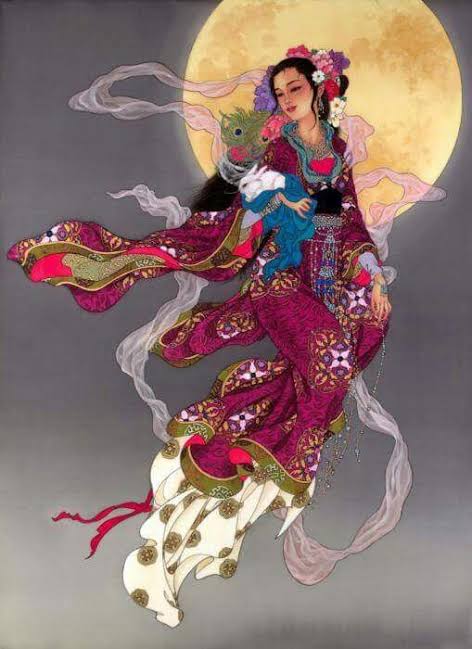 kullanıcısına yanıt
kullanıcısına yanıt

 kullanıcısına yanıt
kullanıcısına yanıt

 kullanıcısına yanıt
kullanıcısına yanıt

 Hızlı
Hızlı 



















