|
Bugün laptopu açıp video izlemeye çalıştığımda sadece video üzerinde çıkan bu kırmızı çizgi vardı. çizgi imleci takip ediyor ve imleç videodan çıktığı zaman çizgi ortada duruyor. Çizgiden nasıl kurtulabilirim? Ayrıca aynı anda, örneğin bi sitede netflixten diğer sitede youtubedan video açınca çizgi sadece netflixte oluşuyor ama netflixi kapatırsam çizgi youtubedaki ekrana geri dönüyor. İntel5 12450H Geforce RTX 3050 |
Bildirim






 Yeni Kayıt
Yeni Kayıt







 Konudaki Resimler
Konudaki Resimler

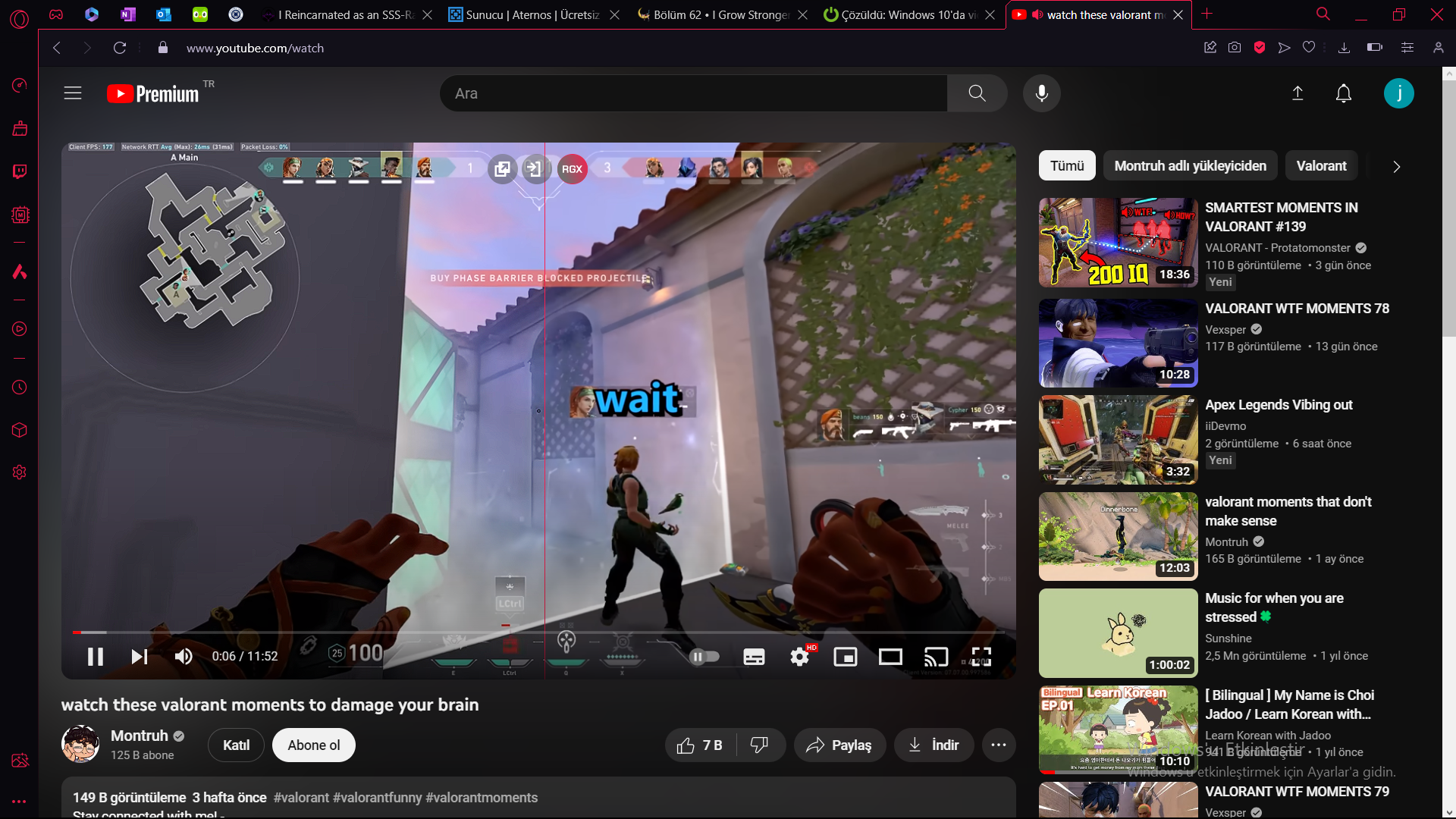
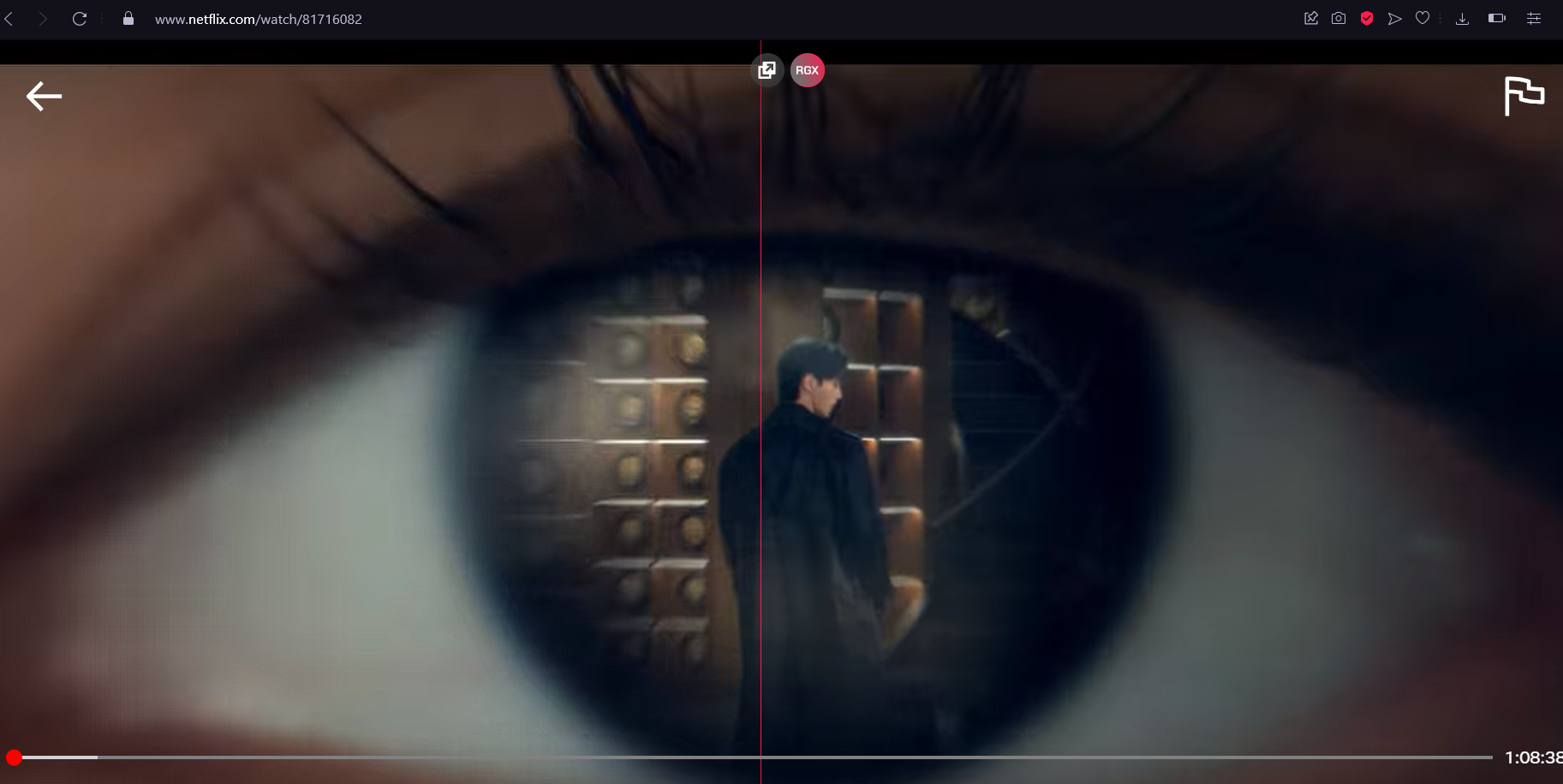
 2 Görseli Galeride Aç
2 Görseli Galeride Aç


 Hızlı
Hızlı 



















